Login to Last.fm a music website and social network that provides music recommendation services to its users. The service is pretty simple and straightforward, you sign up and then you download “The Scrobbler” to get recommendations or “discover” music based on what you like to hear. As explained on their webiste: they focus on the music that you and your friends like to play in order to help you discover more music that you will definitely love and enjoy.
Last.fm Login – Step By Step Tutorial
1. Go to Last.fm’s sign in page located at the following url: https://www.last.fm/login.
2. Enter your username in the first field of the access form located in the center of your screen.
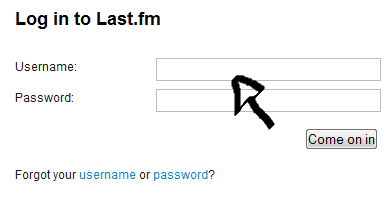
3. Enter your user password in the second field box.
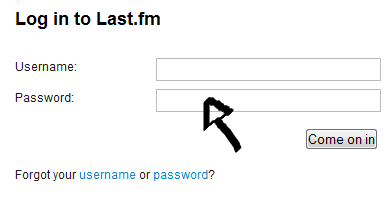
4. Click the button that says “Come On In” and that’s it, you are in!

Last.fm Sign Up
Go to https://www.last.fm/join and fill out the registration form that you’ll see located in the center for your screen. Simply choose your username, enter your email address, choose and enter your Last.fm sign in password, type the words at the bottom to prove that you are a human being, check the box to agree to the terms of user and privacy policy, and when you’re done filling out the entire registration form click on the red button at the bottom of the page that says “Create My Profile”.
Last.fm Username and Password Recovery Instructions
If you forget your password go back to the site’s user access page, now depending on your problem click the “forgot your username or password?” link. You could also go directly to https://secure.last.fm/settings/lostpassword/ if you forgot your password, or go to https://secure.last.fm/settings/lostusername/ insted if you lost your username,
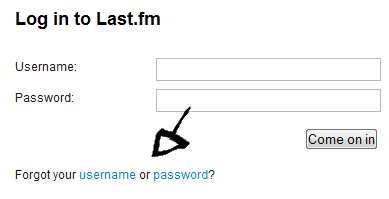
then enter the required information, and click on the “Hit Me” button.
