Login to LEGO Club, which is LEGO’s official free subscription based magazine, which is also available as a website that is allocated at club.lego.com. The club provides fans with tons of useful and also fun features as well as information such as prices of the latest released products, exclusive comics, online games, building steps and tips, quizzes, puzzles, competitions, special offers and discounts, access to secret online content and a lot more.[1]
LEGO Club Sign Up
Go to https://account2.lego.com/en-US/registration/register, fill out the registration form located in the center of the page, click the green button at the bottom that says “Go to step 2”, and then follow the provided instructions to get started right away.
LEGO CLUB Login – Step By Step Tutorial
1. Go to the site’s sign in page located at the following url: https://account2.lego.com/en-US/login.
2. Enter your username in the first field of the access form located right in the center of your screen.
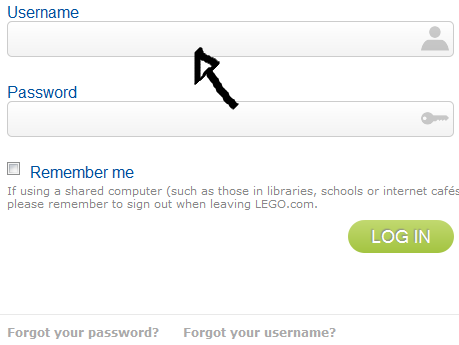
3. Enter your user password in the second field box.
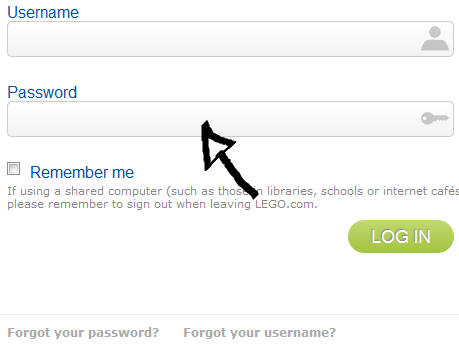
4. Now simply click the green button located at the bottom right corner of the access form that says “LOG IN” and that’s it, you’re in!
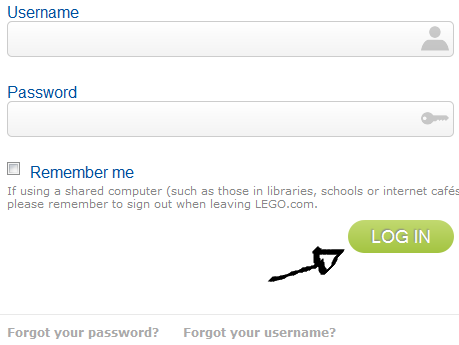
LEGO Club Password/Username Recovery Instructions
If you forget your password or username go back to the site’s sign in page, now depending on your problem click the “Forgot your password?” or “Forgot your username?” link located at the bottom left corner of the page.
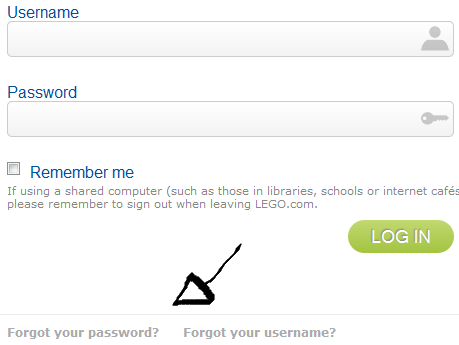
If you forgot your password enter your username and click “reset password”, and if you forgot your username instead simply enter your email address, and click “send”.
References:
