LiveJournal is a social network where users can create their own weblog, journal or diary for free, however, you can upgrade to a paid account to access more features and a better overall service. The site focuses on user interaction, they recommend users to interact with other members using your friends page, communities, and/or the site’s advanced comments system.[1] LiveJournal has a very large and active community of bloggers and readers as well, so if you really want to be heard, then this is probably a really good place to get started.
LiveJournal Sign Up
Go to https://www.livejournal.com/create, fill out the entire registration form, and click on the “Create Account” button at the bottom of the page.
LiveJournal Login – Step By Step Tutorial
1. Go to the site’s sign in page located at the following url: http://www.livejournal.com/login.bml.
2. Enter your username in the first field of the access form located on the left side of your screen.
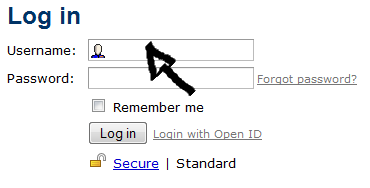
3. Enter your user password in the second field box.
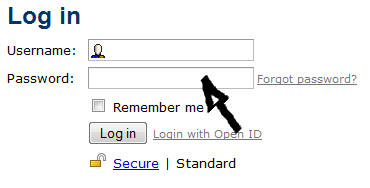
4. Now simply click “Log in” and that’s it, you are in!
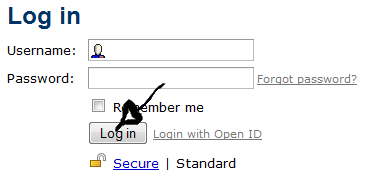
LiveJournal Password Recovery Instructions
If you forget your password go back to the site’s user access page, click the “Forgot Password?” link located right next to the “password” text field,
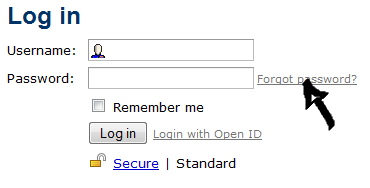
enter the required information, and click on “Proceed”.
References:

Speak Your Mind