Login to Map My Run a website and mobile application for runners, the site provides its users with the best running maps and running routes, as well as access to an awesome running community that will encourage you to keep doing better and stay motivated. The mobile app which is available for Android, iPhone, and BlackBerry is actually the #1 running app in the world, it is a fitness tracking application that allows you to record your workout details such as speed, pace, distance, duration, etc.[1] According to the site’s about page, MapMyFitness, which is the company that developed MapMyRun, has been able to create the largest fitness community in the world, they provide users with “interactive tools to make fitness social, simple, and rewarding”.[2] The company also owns several other health and fitness sites that are also very popular such as MapMyHike, MapMyWalk, MapMyRide, and MapMyFitness. However, their flagship product is without any doubt MapMayRun, and it’s also my personal favorite among all the other sites on their network, because I like to run, and they provide me with everything I need such as daily challenges to keep me motivated, training plans, calorie counter, BMI calculator, route finders, courses, and more.
Map My Run Sign Up
Go to https://www.mapmyrun.com/auth/signup/, fill out the registration form in the center of your screen, and then click on the orange button located at the bottom of the registration form that says “CREATE MY ACCOUNT”.
Map My Run Login – Step By Step Tutorial
1. Go to the site’s sign in page located at the following url: https://www.mapmyrun.com/auth/login/.
2. Enter your email address or username in the first field of the access form located right in the center of your screen.
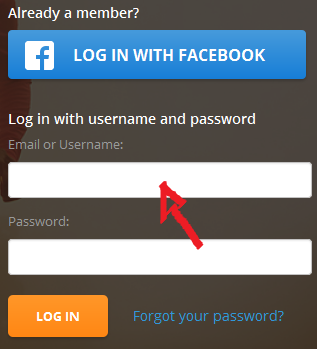
3. Enter your user password in the second field box.
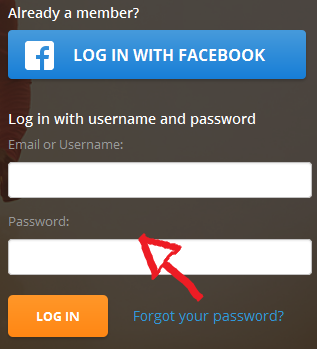
4. Click the orange button located at the bottom left corner of the access form that says “LOG IN” and that’s it, you’re in!
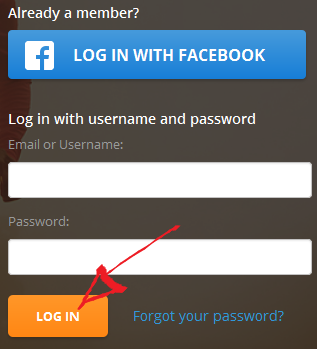
Map My Run Login With Facebook
If you already have a Facebook.com account, then you should definitely try using this method instead, because it will help you save a little bit of time and extra effort as well. Simply go to the site’s user access page following the steps that I previously described, click the blue button located at the top of page that says “LOG IN WITH FACEBOOK”,
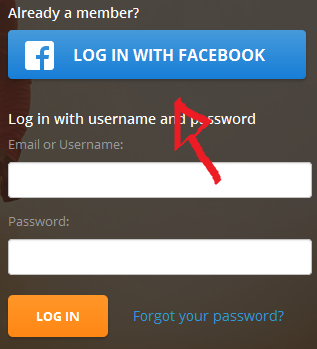
accept the app and the terms of service (TOS) of the site, and you are done.
MapMyRun Password Recovery Instructions
If you forget your password go back to the site’s sign in page, click the “Forgot Your Password?” link located right beneath the “password” text field,
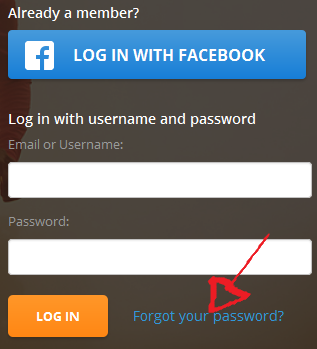
enter your email address, and then click on the orange button that says “RESET PASSWORD”.
References:
