MeetMe, formerly known as “MyYearbook” is a social networking service that allows users to interact and meet new people online for free. MyYearbook.com was a very popular site which was created by two high school students and their older brother in 2005. The site’s name was changed to Meet Me in 2012 and, it has become even more popular during these last couple of years thanks to the wide range of features and social networking tools that have been added to the site such as the ability to send and receive instant messages in real time using Meebo, play flash based games, earn and spend lunch money which is MeetMe’s or myyearbook’s virtual currency, plus a lot more.
Meet Me helps millions of users make new friends and meet up with their old friends using their web based platform or through any mobile device, they offer a free native app for Android, iPhone and iPad. However, anyone can access the site using any mobile device as long as that device has an internet connection and a web browser as well.
MeetMe Login – Step By Step Tutorial
1. Go to MeetMe’s sign in page located at the following url: http://www.meetme.com/?mysession, or, go to the site’s mobile login page at http://m.meetme.com/mobile/login/.
2. Enter your email address in the first field of the access form located on the right side of your screen.
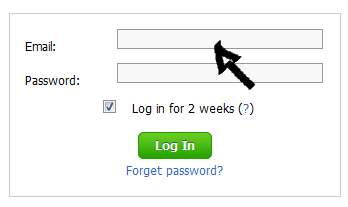
3. Enter your user password in the second field box.
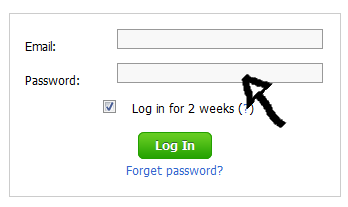
4. Now simply click the green “Log In” button at the bottom and that’s it, you are in!
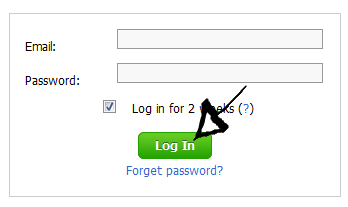
MeetMe Sign Up

Go to the official site’s homepage at http://www.meetme.com/, fill out the registration form located at the bottom right side of your screen, once you have typed in all the required information click on the green button at the bottom that says “Make Friends!”.
MeetMe Login With Facebook
You should use this option if you already have a Facebook.com account, by using this method to access your account, you will be able to save more time and extra effort as well, plus it’s a whole lot easier too. Simply go to the site’s homepage at www.meetme.com, click the “Login With Facebook” button located on the upper right corner of your screen,
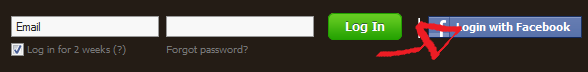
accept the app and the terms of service (TOS) of the site, and you are done.
MeetMe Password Recovery Instructions
If you forget your password go back to the site’s sign in page, click the “Forget Password?” link located right beneath the green “Log In” button,
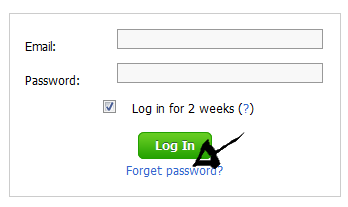
enter your email address followed by the captcha code, and click on the blue “Submit” button.
