
Metacafe Login Information
Metacafe.com is a web 2.0 video sharing website, and a video hosting service as well that specializes in providing short form videos in a wide range of categories such as video games, movies, music, and sports. The site became very popular at the beginning and was very well known for allowing its users to earn money by uploading original videos that were able to generate a lot of views, however, I’m not sure if the site still works that way or if those terms are still valid, because I was searching on Metacafe’s official website and through several search engines such as Google.com, Bing, and Yahoo, and I wasn’t able to find anything on that, so I guess that earning money through the site is no longer possible.
According to the website’s about us page, Metacafe has more exclusive, original, and curated content than any other entertainment site on the internet, in fact, it is ranked among the top 3 video websites in the United States, they offer innovative custom creative solutions to effectively integrate your brand into the Web 2.0 video entertainment experience in order to make it grow by helping you reach more people, they have a really big community and more than 40 million unique monthly viewers worldwide, so yes, the site is definitely worth the time.[1]
To create a Metacafe account go to the site’s sign up page using the link that you’ll find below, fill out the registration form located on the left side of your screen, first enter your email address, choose a nickname, then choose your password, enter your birthdate, and then click on the blue button at the bottom that says “Sign Up”.
Metacafe Login – Step By Step Tutorial
1. Go to Metacafe’s sign in page located at the following url: https://secure.metacafe.com/account/login/.
2. Enter your email address or nickname in the first field of the access form located on the right side of your screen.
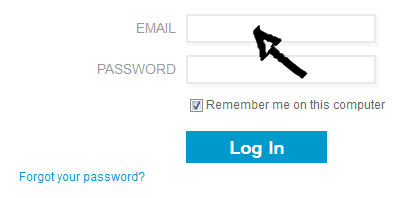
3. Enter your user password in the second field box.
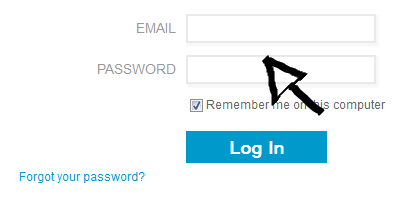
4. Now simply click the blue button located at the bottom of the access form that says “Log In” and that’s it, you are in!
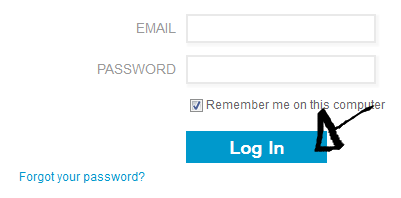
Metacafe Login With Facebook
If you signed up for a Facebook.com account already, then you should use this option instead in order to save a little bit of time and extra effort as well. Simply go to the site’s member access page following the steps that I previously described, click the big blue button located at the top center of your screen that says “Connect With Facebook”,
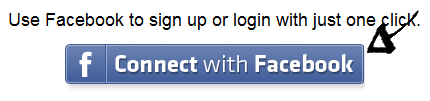
accept the app and the terms of service (TOS) of the site, and you are done!
Metacafe Password Recovery Instructions
If you forget your password go back to the site’s sign in page, click the “Forgot Your Password?” link which is located right beneath the blue “Log In” button that I mentioned earlier,
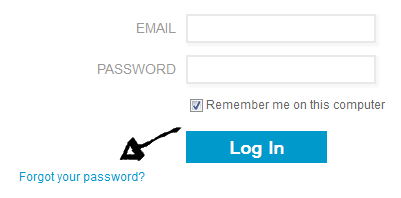
enter your email address or nickname, and then click on the blue button at the bottom of the password recovery form that says “Get Password”.
References:
