
MiGente.com is a fully featured web portal and social networking service designed specifically for latinos and latinas everywhere. Even though the site is catered towards the latino audience, it is mostly an english speaking site, members speak in english, the text used in navigation items such as links and buttons are all in plain english, and most articles in blogs and discussions in forum threads are are also written in plain english. I guess that a lot of members do actually speak spanish, at least I do, but to be perfectly honest with you, I haven’t spent much time on the site, because most people I know are already connecting through Google+, Facebook, Twitter, and Instagram of course.
However, MiGente.com is definitely worth taking a look at, because it has an engaging design and pretty neat features that will allow you to make new friends and meet singles nearby, discuss about your favorite topics through forums and groups, create your own free blog, chat with other members, create a profile page that showcases your skills and talents, build a huge network of contacts, and more. MiGente is part of the BlackPlanet Universe, and I’m not really sure, but I think that both the leading latino social network and BlackPlanet.com belong to Community Connect Inc. You can correct me if I’m wrong, we’re always open to suggestions and corrections, but for now I’ll just leave it like that.
MiGente.com Sign Up
If you’re a latino who wants to meet cool and cultured latinas & latinos from all around the world go to http://www.migente.com/user/registration.html and fill out the registration form located in the center of your screen. Simply enter your email address, followed by your member name, then enter your password, specify your gender, enter your date of birth, enter your zip or postal code, select your country from the drop down menu, and then select one of the available options at the bottom to identify yourself as a Hispanic/Latino, Black/African American, Native American, White, Asian/Pacific Islander, or Other. Once you’re done filling out the registration form click on the blue button at the bottom of the page that says “Sign Up”.
MiGente.com Login -Step By Step Tutorial
1. Go to MiGente’s sign in page located at the following url: http://www.migente.com/misc/access.html.
2. Enter your member name in the first field of the access form located in the center of your screen.
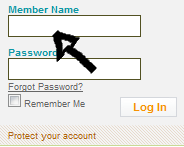
3. Enter your user password in the second field box.
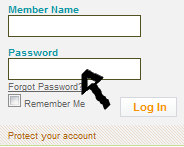
4. Click the “Log In” button located at the bottom right corner of the access form and that’s it, you’re in!
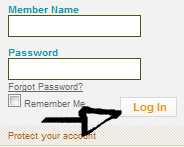
MiGente.com Member Name and Password Recovery Instructions
If you forget your password go back to the site’s sign in page and click on the “Forgot Password?” link located right beneath the “password” text field, or simply go directly to http://www.migente.com/login/trouble.html and enter the required information to generate a new password or recover your username.
