Monkey Quest is a free MMO game created by Nickelodeon Virtual Games Group for children. After creating an account users can create their own monkey in order to access a virtual world where they will be able to travel and meet with other players, however, the real objective of this game is to complete as many quests as you can, that way you will be able to earn more points, unlock new lands, buy new objects, and more.[1]
Monkey Quest Sign Up
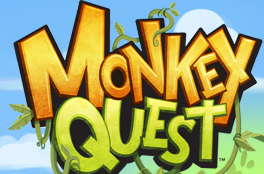
To start playing Monkey Quest you will first have to create an account, if you don’t have one yet go to the site’s sign up page at http://www.monkeyquest.com/en/signup, fill out the registration form located on the left side of your screen, and click on the button that you will see at the bottom of the page that says “Play”.
Monkey Quest Login – Step By Step Tutorial
1. Go to the site’s sign in page located at the following url: http://www.monkeyquest.com/en/login.
2. Enter your username in the first field of the access form located on the right side of your screen.
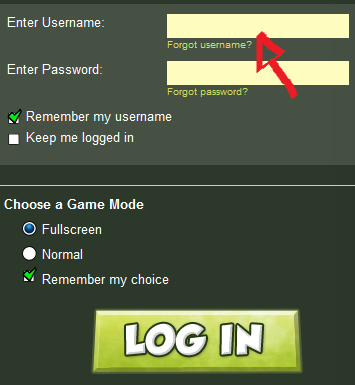
3. Enter your user password in the second field box.
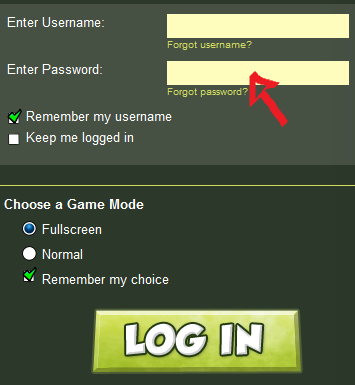
4. Now simply click the “Log In” button at the bottom of the page and that’s it, you are in!
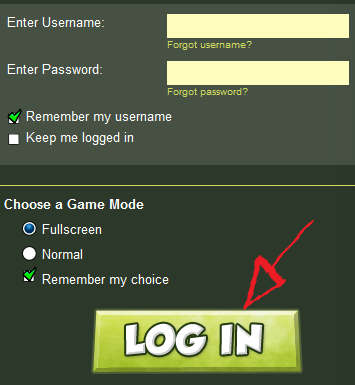
Monkey Quest Username and Password Recovery Instructions
If you forget your password go back to the site’s user access page using the above link, now depending on your problem click the “Forgot username?” link located beneath the “username” text field, or click the “Forgot password?” link instead which is located right beneath the “username” text field,
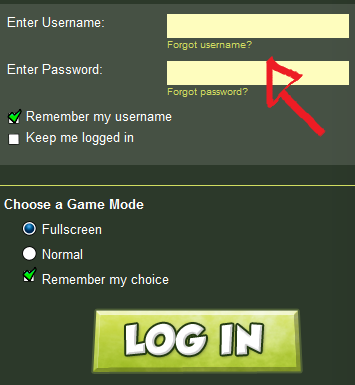
enter the required information, and click on “next”.
References:
