Moshi Monsters is an online world where users can adopt monsters as pets, the game is targeted for children between 6 and 14 years of age, it already has more than 80 million users, in more than 150 countries worldwide. Users, or I might as well say Children, can choose from six virtual pet monsters: Poppet, Katsuma, Zommer, Diavlo, Luvli and Furi. Pets can be customized and named as they want, after creating a Moshling users can navigate around Monstro City to start earning “Rox”, the game’s virtual currency.
Moshi Monsters Login – Step by Step Tutorial
1. Go to the site’s sign in page located at the following url: http://www.moshimonsters.com/
2. Click “Sign In”. (Tip: the button is located at the upper right side of your screen)

3. Enter your Owner Name in the first field of the access form located on the left side of your screen.
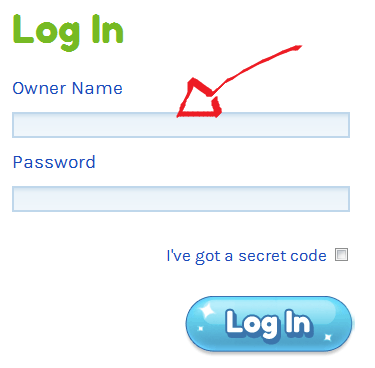
4. Enter your user Password in the second field box.
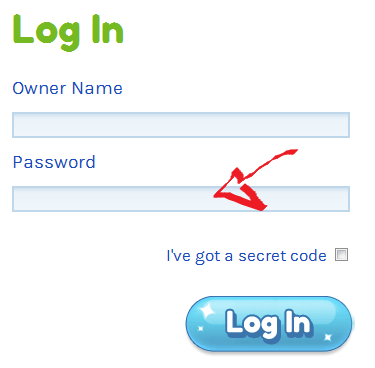
5. Click the yellow “Log In” button at the bottom and that’s it, you are in!
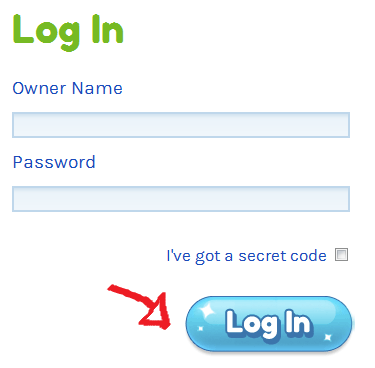
Moshi Monsters Sign Up

To access this amazing interactive online world you will first have to create an account, so if you don’t have one yet simply go to the official site’s homepage and click “Adopt a Monster”, or go directly to the site’s sign up at http://www.moshimonsters.com/adopt instead, select a monster, choose his color, enter your username, enter your password, specify if you are a boy or girl, select your age from the drop down menu, and click “finish”. After creating your account come back to this page to learn how to access it, so if you’re having problems, or if you simply don’t know how to do it just follow the steps located in the first part of this tutorial.
Moshi Monsters Password Reset Instructions
If you forget or lose your password go to http://www.moshimonsters.com/forgotpassword, enter your email address, then enter your owner name, and click the “Email Me” button located below the “owner name” text field to create a new one right away.
