MTV is the best, the first, and probably the only Music Television channel that’s actually worth watching. I mean, it has been around since like the 80s, in fact, it was launched back in 1981 to be more exact, and they’ve been making happy millions of viewers around the world ever since. The channel itself allows you to watch your favorite videos nonstop 24/7, although things have changed quite a bit since the old days, because now the channel mostly features comedy shows, reality tv series, and several other television programs. If you want to enjoy great music all day long you have to tune in to MTV Hits or MTV Jams which is something that I’m not very fond of, but hey, at least we have that option, I’m I right?
On the other hand we’ve got MTV.com, probably the best music website on earth, there you can find all the latest, as well as all the greatest music content for free, you’ll have access to everything you want, from the hottest new videos to the most popular articles regarding the entertainment industry, celebrity news, pop culture, etc. MTV’s website also allows users to participate in sweepstakes, giveaways, contests, and promotions, that means that you can actually earn stuff just for being a loyal fan. If you’re interested in that particular part of the site go to the online promotions page to enter for free and win awesome prizes very easily.
The site also has its own online store where you can buy all the cool merchandise associated with with their shows such as T-shirts, watches, apparel, CDs, DVDs, and more. The store can be found at “shop.mtv.com”, but you must have an Amazon.com account if you want to buy from there. At MTV’s site you can also find information about songs in a show, and you can even download the songs that you like the most, simply go to “soundtrack.mtv.com” and click on your favorite show to access the latest episode’s track information which is always posted at the top of the website.
MTV.com Login – Account Access Tutorial
1. Go to www.mtv.com.
2. Click the menu icon located on the left side of the top navigation bar on the site.

3. Click on the “Sign In” link at the bottom of the menu that will be displayed on the left side of your screen.

4. Now click “Login With Facebook” or “Login with Twitter” if you already have an account on one of those sites.
(Note: If you do not have an account on Facebook.com or Twitter, then move on to the next step to learn how to access your account using your email address.)
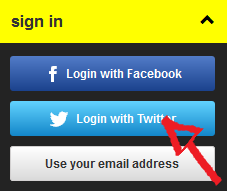
5. Click on the “Use Your Email Address” button.
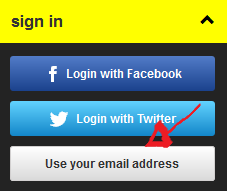
6. Enter your email address in the first field of the access form in the pop up window.
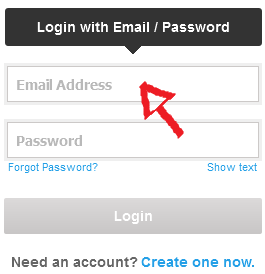
7. Enter your MTV user password in the second field box.
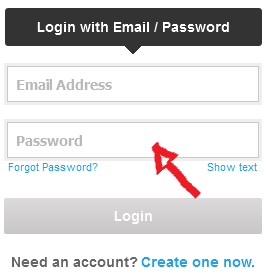
8. Click on the “Login” button at the bottom and that’s it, you’re in!
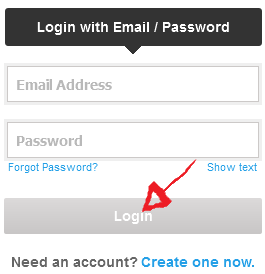
If you forget your password simply click on the “Forgot Password?” link located right beneath the “password” text field in the pop up window, enter your email address, and click “Submit”.
