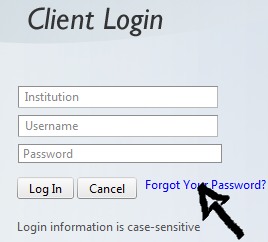New Innovations is a Certified Microsoft Partner company that develops Medical Education Management software, they specialize in creating “integrated software solutions for medical education programs at schools, hospitals and private practices across the world”.
New-Innov is known for its flagship products, the Residency Management Suite and the Undergraduate Management Suite, the first one is a suite of applications for managing postgraduate medical training, the program comes packed with powerful tools for different purposes such as scheduling, making evaluations, tracking duty time, case logs, etc; And the Undergraduate Management Suite, which is a suite of applications for managing medical school training including tools for clinical scheduling, clerkship evaluations, and tracking other medical school related information.
New Innovations Login – Step By Step Tutorial
1. Go to the site’s sign in page located at the following url: https://www.new-innov.com/login/.
2. Enter the name of your institution in the first field of the access form located on the left side of your screen.
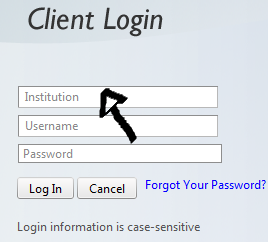
3. Enter your username in the second field box.
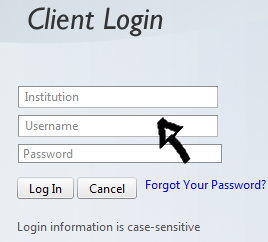
4. Enter your user password in the third field box.
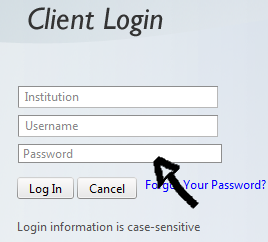
5. Now simply click “Log In” and that’s it, you’re in!
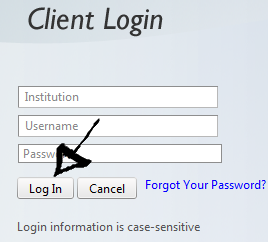
If you forget your password go back to the site’s user access page, click the “Forogt Your Password?” link located right next to the “Cancel” button, or you could instead go directly to https://www.new-innov.com/login/ResetPassword.aspx if you want to save a little bit of time. Once you are on the site’s official password reset page enter the required information on the next page, and click on “Reset My Password”.
To start using this software you will have to purchase one of their products first, after deciding which one is the right one for you or better yet your institution, you should contact the company by filling out the contact form at the following page: http://new-innov.com/pub/contactus.aspx.New Innovations Password Reset Instructions