Nexon is an online gaming platform that allows you to instantly download and play games for free. All games are absolutely free and they are constantly being updated with new and improved content to enhance your gaming experience. Nexon is a South Korean company which is famous for being the first game developer and publisher company to introduce a graphic MMORPG, The Kingdom of the Winds, and more recently for launching popular worldwide recognized games such as MapleStory, Mabinogi, Combat Arms, Atlantica Online, Vindictus and Dragon Nest.[1]
Nexon Sign Up
Go to www.nexon.net, click the blue “sign up” button located on the upper right corner of the page, fill out the registration form that will show up in the pop-up window and click “Create Your Account” to get started right away. You can also join the site using your Facebook.com profile information, just click the “Sign Up With Facebook” button located on the right side of the pop-up window, accept the app, then accept the terms of service of the site, and that’s all.
Nexon Login – Step By Step Tutorial
1. Go to the site’s sign in page located at the following url: http://www.nexon.net/.
2. Enter your email address or ID in the first field box of the access form located on the upper right side of the page.

3. Enter your user password in the second field box.
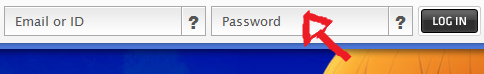
4. Click the black button that says “Login” which is located on the upper right corner of your screen and that’s it, you are in!

Nexon Password and/or ID Recovery Instructions
If you forget your password or ID go back to the site’s user access page, type anything in the “password” and “email/ID” text fields, click “login”, now depending on your problem click “Find ID” or “Find Password”, enter the required information, and click on “Reset My Password” or “Log In” to access your account using the email address linked to your Nexon account.
References:
1. About Nexon.
