Classified websites are indeed useful for everyone, they allow people to easily find what they’re looking, and they’re also effective to get rid of things that you no longer need or want, while still making a profit in the process. That’s why today we’ve decided to share with you an easy to understand, step by step tutorial in which you’ll learn useful things like how to sign in to Oodle.com, how to create an account (sign up instructions), how to access the site using your Facebook account information, reset or recover your password, sign out steps, and more.

Oodle is an online marketplace and free classifieds website that allows consumers to easily buy, sell, and even trade whatever they want (products, services, etc), without any kind of restrictions at all. According to Wikipedia, the site aggregates listings from other popular websites such as eBay and MySpace, and it also powers Facebook’s popular marketplace feature. In fact, if you ever decide to visit Oodle’s official home page, I’m sure that the first thing that you’ll notice is that the site’s title says “Marketplace on Facebook and Oodle.com”, so just by taking a look at that you can instantly figure out that the two sites have a close commercial relationship.
Oodle Login – Step By Step Tutorial
1. Go to Oodle’s home page located at the following url: http://www.oodle.com/.
2. Click the “Sign In” link on the top right corner of the home page, or any page for that matter.
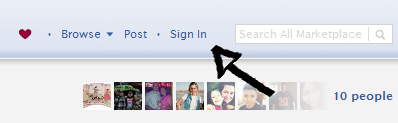
3. Enter your email address in the first field of the access form that will be displayed within the pop-up window.
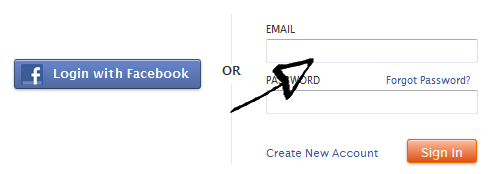
4. Enter your user password in the second field box.
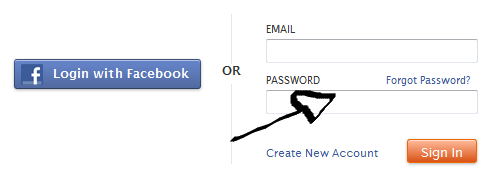
5. Click the orange “Sign In” button at the bottom right corner of the access form and that’s it. You have now successfully logged in!
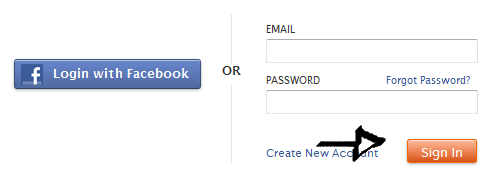
Oodle Login With Facebook
Signing in to your Oodle.com account using your Facebook.com account information makes the entire process a whole lot quicker and easier too. Just go to the site’s user access page following the steps that I previously described, click the big blue button in the pop up window that says “Login with Facebook”,
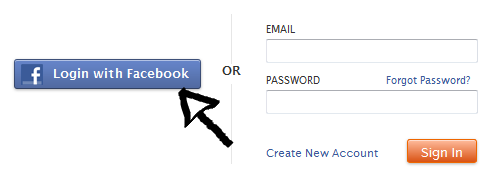
accept the app and the terms of service (TOS) of the site, and you’re done, or may I say IN!
Oodle Sign Up
To create an Oodle account go to the site’s homepage and click on the “Sign In” link at the top right corner of the page, then click the “Create New Account” link located at the bottom right side of the pop up window, fill out the registration form that will be automatically displayed in the center of your screen, and click “Join”.
Oodle Password Recovery Instructions
If you forget your password go back to the site’s sign in page, click the “Forgot Password?” link located right on top of the “password” text field,
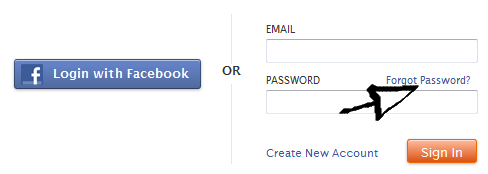
enter your email address, and then click on the orange button that reads “OK”.
