Login to Panfu a free online game and virtual world created by GoodBeans Games Studio for kids between the ages of 6 and 12, but that does not mean that older kids can’t play this game, in fact, anyone can play Panfu no matter how old they are. After signing up for an account you will be able to create you own Panda bear, and right after that you can start playing games, chat with other players, make new friends, and more.
Panfu Login – Step By Step Tutorial
1. Go to the site’s homepage located at the following url: http://www.panfu.com/.
2. Enter your Panda Name in the first field of the access form located at the top right corner of the page.
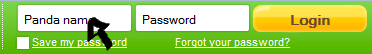
3. Enter your user password in the second field box.
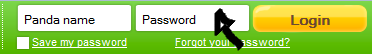
4. Click the yellow button that says “Login” and that’s it, you are in!
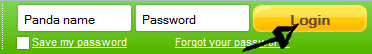
Panfu Sign Up

Go to http://www.panfu.com/registration.html, select your Panda and specify if you are a boy or a girl, choose an outfit for your bear, enter your username, enter a password for your account, then enter your email address and click the big button at the bottom of the page that says “Play for Free Now”.
Panfu Password Reset Instructions
If you forget your password go back to the site’s homepage, click the “Forgot Your Password?” link located at the top right corner of the page right below the “password” text field, or go directly to http://www.panfu.com/settings/password-reset.html instead,
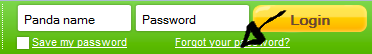
enter your Panda Name, enter your email address, and click on the green button at the bottom that says “Request a New Password”.
