Important Update: Phonezoo.com is no longer an active website service, we have removed all links to login pages and other areas of the site because they can’t be accessed by anyone, however we will leave this page up for informational purposes only.
In this page you will learn how to sign in to your Phonezoo.com account, we will also share with you other useful information about this website and its services that you might need such as how to create an account (detailed sign up instructions), how to access the site using your Facebook.com profile information, how to reset or recover your password and username, log out steps and more.
Phonezoo.com is a website that offers personalized online and mobile entertainment services and products. Phone Zoo is more than just a simple website, it’s more like an online portal and social networking service that allows users to easily create and discover content on the web. Apart from being a content discovery site, users can also create photos and ringtones that can then be sent to their phones, plus they can download free ringtones, free wallpapers and play free games in order to enjoy an even more personalized mobile and web experience. According to the owners of the site Phonezoo is the leading mobile social media and entertainment website in the USA and Canada, new content is constantly being created and added by users, and you don’t even have to worry about subscription fees because the service is absolutely free.[1]

Go to http://www.phonezoo.com/Register.do, fill out the registration form located on the left side of the page, and click on the orange button at the bottom that says “Sign Up”.
Phonezoo Login – Step By Step Tutorial
1. Go to the site’s sign in page located at the following url: http://www.phonezoo.com//Login.do.
2. Enter your user name in the first field of the access form located at the top center of your screen.
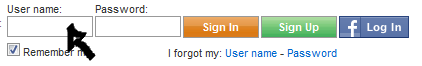
3. Enter your user password in the second field box.
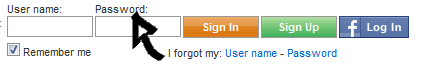
4. Now simply click the orange button located on the top right side of the page that says “Sign In” and that’s it, you are in!
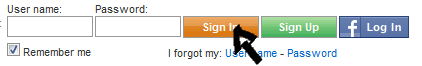
Phonezoo Login With Facebook
If you already have a Facebook account then you can access the site using your profile information, this will make the process a whole lot quicker and easier, therefore, you will be able to save a little bit of time and effort as well. Simply go back to the site’s sign in page, click the “F Log In” button located at the top of the page right next to the green “Sign Up” button,
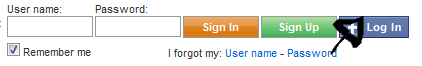
accept the app and the terms of service (TOS) of the site, and you are done.
Phonezoo Password Recovery Instructions
If you forget your password go back to the site’s user access page, click the “I Forgot my User Name – Password” link located right beneath the “password” text field,
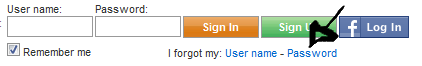
select a recovery option (email or text message), enter the required information, and depending on your problem click on “Send Username” or “Send Password”.
References:
1. http://www.phonezoo.com/About.do.
