Photobucket is an image and video hosting website, as well as an online community where you can connect and share with your family, friends, and even new people that you have never met before. As stated on their official website: “Photobucket is the premier destination for uploading, downloading, editing, sharing, linking and finding photos, videos and graphics online”. The service allows you to host all your images, videos and other media for free, you can also use the site’s convenient social sharing options to share your favorite content with whoever you want through social networking sites or by email.[1]
Photobucket Sign Up

To access this website and its wide range of features you will first have to create an account, if you still don’t have on go to the site’s sign up page at https://secure.photobucket.com/register to register now. Simply fill out the registration form, enter your name, email, birth date, gender and click “Get Started”.
After signing up come back to this page to learn how to access your account, if you don’t know how to do it, or, if you are having problems follow the steps below.
Photobucket Login – Step By Step Tutorial
1. Go to the site’s sign in page located at the following url: http://photobucket.com/login.
2. Enter your email address or username in the first field of the access form located on the left side of the page.
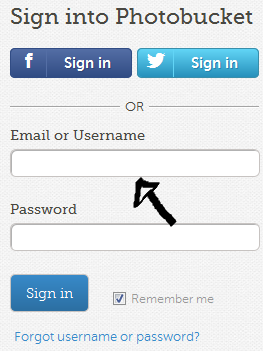
3. Enter your user password in the second field box.
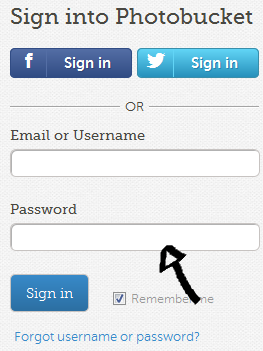
4. Now simply click the blue “Sign in” button at the bottom of the page and that’s it, you are in!
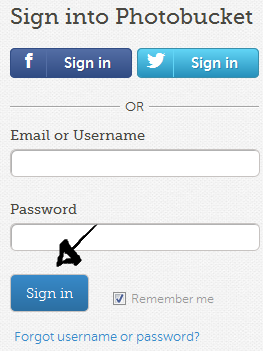
Photobucket Login With Facebook and Twitter
You can also login with your Facebook or Twitter account information. Using your social media profiles to get the job done is not only easier, but quicker as well. To access the site using this option go to the login page and then click the “Facebook Sign In” button or the “Twitter Login” button on the upper left side of the page,
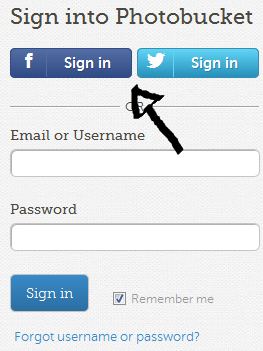
accept the app and the terms of service of the site, and that’s all.
Photobucket Username and Password Reset Instructions
If you forget your password or your username go back to the site’s access page, click the “forgot username or password?” link that you’ll see right beneath the “sign in” button, or simply go to https://secure.photobucket.com/forgot instead to save a little bit of time,
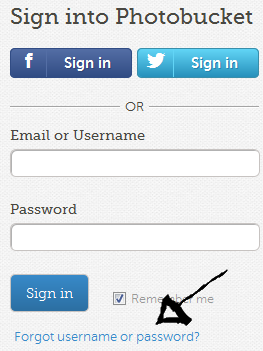
when you’re on the account recovery page you’ll have to select one of the three options which are: “I don’t know my password”, “I don’t know my username”, and “I Can’t access the email I signed up with”. After selecting one of the three options you’ll need to enter the required information which can be your email or username depending on your specific problem, and click “Submit”.
References:
