Organizing hundreds or thousands of images can be a pretty daunting task, sometimes you just want to forget about all of those pictures that you have stored over the years and simply move on with your life. However, sometimes all your saved images are in fact your life, they tell your life’s story, so in most cases deleting them is not an option. That’s why today we’ve decided to expand your knowledge on image organizing, viewing, editing, and sharing online, and the idea behind all of this is to make your life better and easier with the help of Picasa Web Albums by Google.
In this page you will learn how to sign in to your Picasa.com account, and you will also find other useful information such as how to sign up, log out, recover your password in case you forget it, plus more. But before we move on I first want to talk a little bit about the service, what it is, how it works, and how you can use it to view and edit digital photos online.

Picasa is an image organizer and image viewer owned by Google which allows you to create web albums and edit digital photos online, it also works as a photo sharing service similar to Instagram that you can use to easily and quickly share your best or favorite photos on the web with family and friends from all over the world.
The site has gained worldwide popularity thanks to its wide range of features and tools that allow you to perform complicated and tedious tasks with real ease. For example, you can quickly organize all your photos and create really nice web albums that will allow you to easily find your favorite pictures when you need them the most, you can also edit images using advanced photo editing tools, the site also has integrated keyword functionality which allows other image libraries to read your JPEG files in Picasa, use the search bar to find the images that you need or want, face recognition, geotagging and more.
Picasa Sign Up
To start using this service/software you will have to create a Google account, and you will also have to download and install the program in your computer via the official site’s download, unless of course you decide to use the web version online, which only requires you to login with your username and password, just like if you were logging into gamil. If you don’t have an account yet click here to register for a new account now. If you don’t want to use Picasa’s web version and you haven’t installed the software on your computer either, then just go to http://picasa.google.com/, click the blue button located on the right side of your screen that says “Download Picasa”, and then follow the provided instructions to get it running on your PC or Mac.
After signing up and installing Picasa on your computer come back to this page to learn how to access your account online, if you don’t know how to do it, or, if you are having problems follow the steps below.
Picasa Login – Step By Step Tutorial
1. Go to the site’s sign in page located at the following url: http://picasaweb.google.com/.
2. Now enter your email address in the first field of the access form located to the right side of your screen.
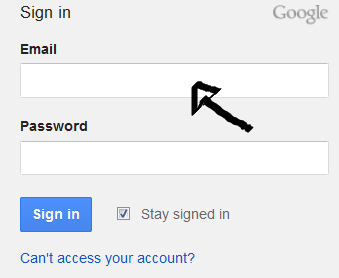
3. Enter your Picasa user password in the second field.
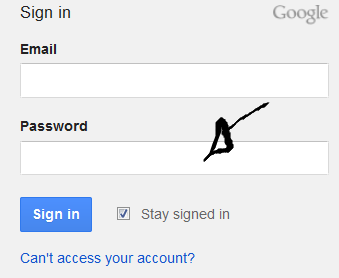
4. Now simply click the blue “Sign In” button at the bottom and that’s it, you are in!
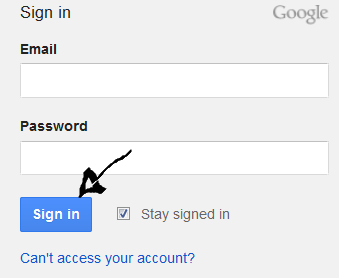
Picasa Password Reset Instructions
If you forget your password go back to the site’s login page, click the blue link located beneath the sign in button that’s says “Can’t access your account?”,
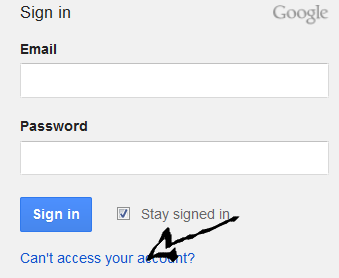
and then follow the provided instructions to get a new one.
