Pockie Ninja is an online video game series based on Naruto and Bleach which can be found and played at Game321.com. Game321.com is a well known and highly visited online games site, and their Pockie Ninja game series is perhaps their most popular and played game overall.
Pockie Ninja Sign Up
To start playing Pockie Ninja you will first have to create an account at Game321.com in order to get a passport ID, if you don’t have one yet visit this page to learn how to sign up and more.
Pockie Ninja Login – Step By Step Tutorial
1. Go to the game’s home page located at the following url: http://ninja.game321.com/.
2. Click the red button located at the top right corner of your screen that says “Log In”.
3. Enter your passport ID in the first field of the access form that you will see in the pop up window that will show up as soon as you click the red button that I previously mentioned.
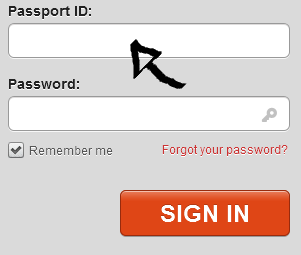
4. Enter your user password in the second field box.
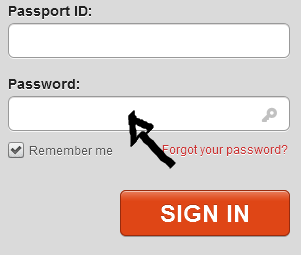
5. Now simply click the big orange button at the bottom that says “Sign In” and that’s it, you’re in!
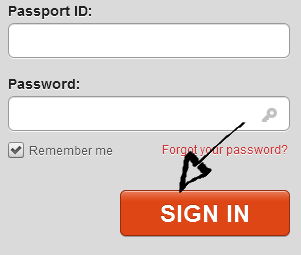
Pockie Ninja Login With Social Profiles
If you already a Google Plus, Facebook, Paypal, or Yahoo account, then you should try using this option instead because it will allow to save some time and extra effort as well. Simply go back to the site’s homepage, open up the access form following the steps that I previously mentioned, click on one of the social icons located on the right side of the access form,
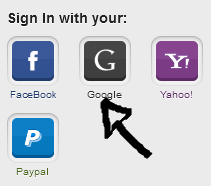
accept the app and the terms of service of the site, and you are done.
Pockie Ninja Password Recovery Instructions
If you forget your password go back to the game’s official website, open up the sign in form, click the “Forgot Your Password?” link located right beneath the “password” text field,
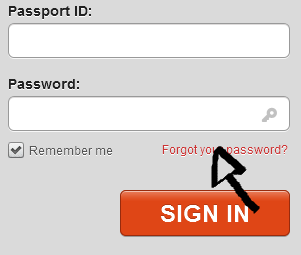
enter the required information, and click “Request”.
