The internet isn’t just a great place for finding information or buying stuff, it’s also a great place to meet new people that you actually like and who also share the same interests as you. Some of the most popular sites in the world are, without any doubt, those free dating websites that we’ve all heard about in the past, heck, I’m sure that you’ve joined at least one social dating website by now. If you haven’t, and you’re not dating anyone at the moment, then you’re probably missing out on a big opportunity to find someone that you actually like, maybe the love of your life is out there, on one of those sites, and you just don’t know it yet. That’s why today we’ve decided to bring you information on one of the hottest and biggest online dating websites ever created, POF.com, previously known as PlentyofFish. In this page you will learn how to sign in to your PlentyofFish.com account, we will also share with you other useful information that you will probably need at some point about this free online dating site such as how to create an account (sign up help guide), how to reset your user password, detailed log out steps, plus a lot more.

POF.com, also known as PlentyofFish, is a free online dating website that’s very popular in countries such as Canada, the UK, Ireland, Australia, Brazil and the USA. According to the owners of the site, POF has more dates, more relationships, and more visits than all the other free online dating websites combined, so, if you’re still looking for your perfect match or the love of your life, then this is probably the place to start looking.
PlentyofFish has changed and also improved a lot since we first wrote this article. Now the site has a lot of new, more powerful features that will definitely improve your chances of meeting someone, for example, you can now take the site’s new “that will tell you what you really want vs. what you say you want”, you can also find out if someone is actually , and if you’re having doubts about dating someone that you’ve met on the site, then you can use POF’s , which factors in several variables such as self-confidence, family orientation, self-control, social dependency and openness, and easygoingness in order to help you find the best possible match on the site. Another great thing about this website is that it is available for mobile as an app for Android, iPhone, and Windows Phone, you can learn more about that .
POF.com Sign Up
To start using this service you will first have to create an account, once you have signed up you will be able to start taking advantage of all the powerful tools and features that the site offers. If you haven’t registered yet go to the site’s sign up page at and fill out the registration form located in the center of your screen, after entering all the required information type the letters displayed under the circles at the bottom of the page, check the box to agree to the terms of service of the site, and then click the big green button that says “Continue!” . After signing up come back to this page and follow the steps below in order to learn how to easily access your new PlentyofFish account.
POF Login – Step By Step Tutorial
1. Go to POF.com’s sign in page located at the following url: .
2. Enter your username in the first field of the access form located on the right side of your screen.
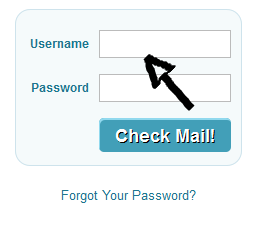
3. Enter your PlentyofFish user password in the second field box.
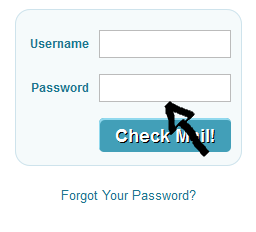
4. Now simply click the “Check Mail” button located beneath the password field box and that’s it, you are in!
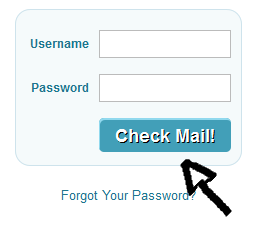
POF.com Password Recovery/Reset Instructions
If you forget your password go back to PlentyofFish’s sign in page, click the “Forgot Password?” link located right under the “Check Mail” button of which I talked about earlier, enter your email address, click “Send”, and then follow the provided instructions to reset your password as soon as possible.
