
Pogo Login Information
In this guide you will find a very detailed, easy to follow, step by step tutorial in which you will learn how to sign in to your Pogo.com account, we will also share with you other useful information that you might need about this website and its services such as how to create an account (sign up instructions), how to access the site using your Facebook profile information, how to reset or recover your password and/or screen name (username), log out steps, and more.
Pogo.com is a free online gaming website owned by EA that offers hundreds of games from brands such as Hasbro and PopCap among many others. After joining the site users can start playing card games, sport games, word games (like scrabble), and even popular board games such as Monopoly for example. By playing games users will be able to earn Tokens, win prizes and chat with other players while they play.[1][2]
To create an account go to http://www.pogo.com/action/pogo/createAccount.do, fill out the registration form located on the left side of the page, accept EA’s privacy policy and terms of service, and click on the yellow button at the bottom that says “Register”.
Pogo Login – Step By Step Tutorial
1. Go to the site’s sign in page located at the following url: https://www.pogo.com/action/pogo/lightreg2-signin.do.
2. Enter your screen name in the first field of the access form located on the left side of your screen.
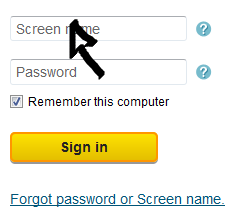
3. Enter your user password in the second field box.
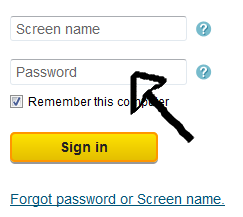
4. Now simply click the yellow button at the bottom that says “Sign In” and that’s it, you are in!
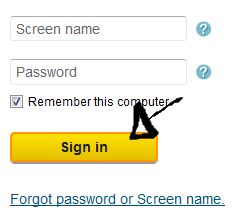
Pogo Login With Facebook
If you already have a Facebook.com account, then you should use this option instead, because it will allow you to save a little bit of extra time and effort as well. Simply go back to the site’s access page using the above link, click the blue button located on the right side of your screen that says “Log in with Facebook”,

accept the app and the terms of service (TOS) of the site, and you are done.
Pogo Password or Screen Name Recovery Instructions
If you forget your password or username go back to the site’s log in page, click the “Forgot Password or Screen Name.” link located right beneath the “sign in” button,
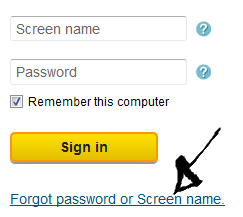
depending on your problem enter your screen name or email address, and click “Submit”.
References:
