Rediffmail is an email service provided by Rediff.com. The service is known for offering unlimited free storage space, and also for its high security standards which guarantee your account’s safety. The site recently launched an AJAX-based mail interface, and, if you are from India, then I have really good news for you, because the service now allows users to send and receive messages in several Indian languages using Microsoft Windows.
As most modern web based applications and services, Rediffmail is also available on mobile through a free mobile app that you can download and install right now if you already have an account. And, you can also access all or at least most of Rediff’s services including their lightning fast webmail service through the mobile web at http://m.rediff.com/.
Rediffmail Login – Step by Step Tutorial
1. Go to the site’s sign in page located at the following url: http://www.rediffmail.com/cgi-bin/login.cgi, or, http://login.rediff.com/cgi-bin/login.cgi.
2. Enter your username in the first field of the access form located on the right side of your screen.
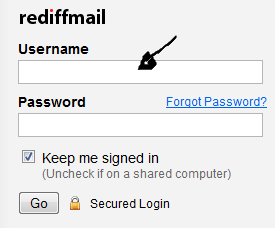
3. Enter your Rediffmail user password in the second field box.
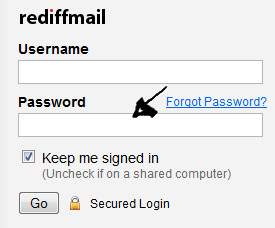
4. Click “Go, Secured Login” and that’s it, you have now successfully logged in!
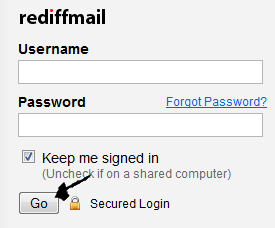
If you forget or lose your user password follow the password recovery steps below.
Rediffmail Sign Up

If you haven’t created an account yet go to the site’s sign up page at http://register.rediff.com/register/register.php and fill out the registration form that you will see in the center of your screen. It’s a really simple process, so don’t worry about screwing it up, because all you have to do is enter some basic information about yourself such as your name, gender, mobile phone number, an alternate email address, etc. Once you’re done filling out the registration form enter the text shown at the bottom to prove that you are not a robot, and then simply click the green button at the bottom that says “Create My Account”. After signing up come back to this page and follow the steps above to learn how to get into your new Rediff.com mail account.
Rediffmail Password Reset Instructions
1. Go to Rediffmail’s login page by following the steps that I previously described and click on the “forgot password?” link located below the “username” field box. Or you could instead go directly to: http://register.rediff.com/utilities/newforgot/index.php, if you are interested in saving little a bit of time of course.
2. Now enter your email ID and click “Next”.
3. Select one of the available methods to confirm that you are indeed the owner of that specific account, the options are: Sending password to an alternate email ID, Sending password to your mobile number, Answering the Hint Question, and Asnwering Other Questions About Your Email ID.
4. Click “Next”, and then enter the required information to reset your password as soon as possible.
