RockeTalk is a mobile app and social networking service which allows users to meet new people, post content, find interesting and fun content, join discussions about their favorite topics, follow and be followed, explore galleries and make their own free galleries as well, media sharing, voice, video and picture messaging, and more. The creators of the app said that “RockeTalk was founded with a vision of taking social interaction, expression and entertainment to a new level for any mobile phone user”, in my opinion they are turning vision into reality, as a user myself I have to agree that they’ve reached their goal.[1]
RockeTalk Sign Up

To join this mobile network and access all its features you will first have to create an account, and to do that you will first have to download and install the app on your mobile device, or visit the web app using the link below. The app is available for Android on Google Play, for iOS at the Apple App Store, BlackBerry App World, and for Nokia at the Ovi Store. To create your free account via the web app go to http://m.rocketalk.com/, fill out the registration form located on the left side of your screen, and then click on the yellow button at the bottom of the page that says “Join RockeTalk”.
RockeTalk Login – Step By Step Tutorial
1. Go to the site’s sign in page located at the following url: http://wap.rocketalk.com/friend/login/.
Or, Tap the app’s shortcut icon in your phone’s home screen to open it and then tap the “login” button at the bottom right corner of your screen.
2. Enter your username in the first field of the access form located on the left side of your screen, or, enter your mobile number or email address in the second field box.
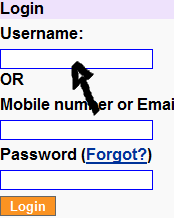
3. Enter your user password in the third field box.
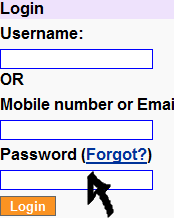
4. Click the “Login” button at the bottom and that’s it, you are in!
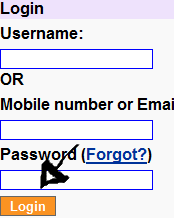
RockeTalk Login With Google+ and/or Facebook
If you already have a Google Plus or Facebook account, then you should use this option instead, because it will allow you to save a little bit of extra time and effort as well. Keep in mind that you can only use this method via a mobile device after installing the app. To access the network with your other social profiles simply tap the app’s icon in your mobile’s home screen, then tap the red button that says “Connect With Google+” or the blue button at the top of the page that says “Connect With Facebook”, accept the app and the terms of service (TOS) of the site and that’s it, you are done.
RockeTalk Password Recovery Instructions
If you forget your password go back to the site’s sign in page, click the blue link located above the “password” text field that says “Forgot?”,
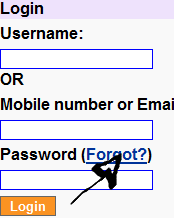
enter the required information, and then click on one of the three available options to reset your password.
References:
