Senior People Meet is an online dating service for seniors owned by People Media, a company which also owns other popular dating sites such as BlackPeopleMeet.com, SingleParentMeet.com, and BBPeopleMeet.com. After signing up you can use this service to view and contact active singles over 55 years old in your area, once you’ve made friends you can start sending flirts, messages, chat, post your own pictures, browse the pictures of other users, and more.[1]
Senior People Meet Sign Up

To start using this service to meet new people you will first have to create an account, if you still don’t have one and you are 55 years old or older go to the site’s home page at www.seniorpeoplemeet.com to sign up now, simply complete the registration form located on the left side of your screen, and then click where it says “Click Here”.
After signing up come back to this page to learn how to access your account, if you don’t know how to do it, or, if you are having problems follow the steps below.
SeniorPeopleMeet Login – Step By Step Tutorial
1. Go to the site’s sign in page located at the following url: http://www.seniorpeoplemeet.com/v3/login/.
2. Enter your email address which in this case works as your username in the first field of the access form located in the middle of the page.

3. Enter your user password in the second field box.

4. Now simply click the big orange button at the bottom that says “Login” and that’s it, you are in!

SeniorPeopleMeet.com Password Recovery
If you forgot or lost your password go back to the site’s sign in page, click the “Did you forget your password? Click Here” link located on the right side of the page,
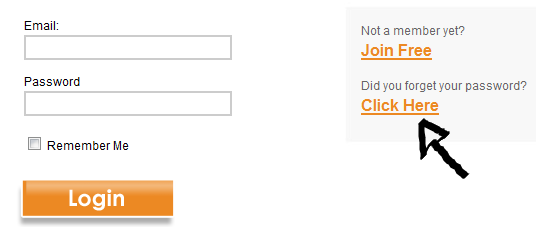
enter your email address, type in the code, and click on “Continue”.
References:
