Skout is a mobile social network created for meeting new people. The site uses geolocation technology to help users find potential friends near them. After joining the network users will be able to chat with other members and friends, exchange photos and notes, send gifts, view the profile pages of other users, and more. The network has grown incredibly fast thanks to its wide range of features and tools which allow members to connect in a more meaningful way through a safe, as well as fun environment where people can just be themselves without worrying about what other people think of them.[1]
Skout app has gotten better over time, now there are several new features that are actually pretty cool and also worth mentioning. For example, you can now start random chats with new people by simply shaking your phone, you can use the Passport also known as Skout Travel to virtually visit any place in the world, and you can even present yourself to the entire community with the new Feature Me functionality which will allow you to find more friends faster.
Skout Sign Up
![]()
To join Skout you will first have to create an account, now even though Skout works mainly as an app, aspiring members can also join and use the site on the web through a desktop or laptop computer, or they can download and install the free app which available for Android at Google Play, and for iOS at the Apple App Store.
To register download and install the app on your mobile device, tap the app’s shortcut that will be automatically created on your mobile’s home screen after installing it, tap the “Sign Up” button located at the bottom left corner of your phone’s screen, fill out the registration form, and click on “Done”.
Skout Login – Step By Step Tutorial
1. Go to the site’s home page located at the following url: http://www.skout.com/.
If you are a using a mobile device simply tap Skout’s shortcut icon to open it.
2. Click the “Log In” button located at the top right corner of your screen.
If you are using a mobile device tap the “Log In” button located at the bottom right corner of your phone’s screen.
3. Enter your username or email address in the first field of the access form.
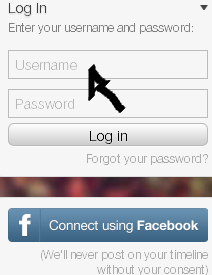
4. Enter your user password in the second field box.
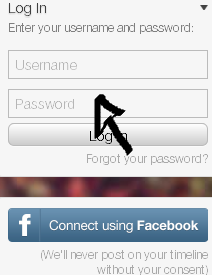
5. Now simply click “Log In” and that’s it, you are in! (If you are using a mobile device tap “Done”)
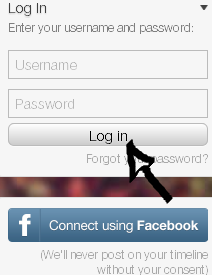
Skout Login With Facebook
If you already have a Facebook.com account then you should try this option instead, because it will help you save time and effort as well. Simply go back to the site’s or the app’s sign in page, click or tap the blue button that says “Connect With Facebook”,
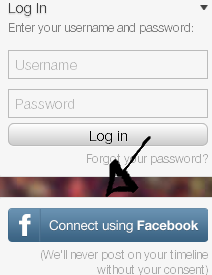
accept the app and the terms of service (TOS), and you are done.
Skout Password Recovery Instructions
If you forget your password go back to the app’s access page, click or tap the “Forgot Your Password?” link located right beneath the “password” text field,
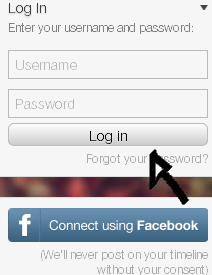
enter your email address, and click on “Send Instructions”.
References:
