SmugMug Login Information
SmugMug.com is one of the most popular photo sharing and image hosting websites in the world, it’s probably in the same league as Picasa and Instagram, well maybe not that big, but it’s definitely on its way. Even though the site was launched back in the year 2002, it has started to gain more popularity in recent years due to the incorporation of new features and tools that have definitely improved the site’s usefulness and user experience as well. For example, you can now upload HD photos and videos, when you create an account you will also get your own customizable image based website which will be fully hosted, mobile ready, it won’t be loaded with ads or spam, you’ll be able to make unlimited uploads, create stunning full screen galleries, embed photos and videos on other websites, get detailed stats about your site’s visitors, simple drag and drop customization and web design, the ability to use your own domain, share your photos with your family and friends through social networks such as Facebook and Google+, enjoy increased security thanks to Amazon’s web services, plus a lot more.[1]
SmugMug Sign Up
Go to http://www.smugmug.com/signup/, choose a design, then fill out the registration form that will instantly show up in the center of the page, start by typing your site’s name in the first field box, then enter your site’s url or web address, enter your email address, choose a password, and then click on the green button at the bottom that says “Create”.
SmugMug Login – Step By Step Tutorial
1. Go to SmugMug’s secure sign in page located at the following url: https://secure.smugmug.com/login.
2. Enter your email address in the first field of the access form located in the center of your screen.
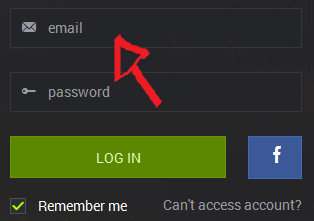
3. Enter your user password in the second field box.
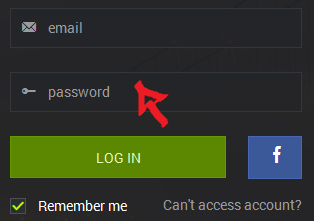
4. Now simply click the big green “Log In” button at the bottom and that’s it. You are now logged in!
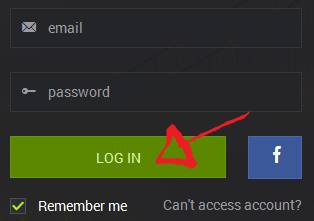
SmugMug Login With Facebook
To sign in with your Facebook.com account simply go to the site’s user access page and click the blue “F” button located right next to the green “Log In” button that I mentioned a few moments ago,
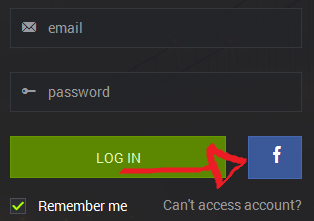
accept the app and the terms of service of the site, and you are done!
SmugMug Password Recovery Instructions
If you forget your password go back to the site’s login page, click the “Can’t Access Account?” link that you’ll see right beneath the blue “Facebook” button,
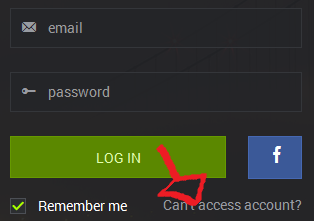
enter your email address, and click “Send Password”.
References:
