Login to Study Island an interactive website and an online platform owned by Edmentum which provides students in Kindergarten through 12th grade with interactive tools, complete online learning programs, tests, practice tests and quizzes, videos, books, and other learning materials that will complement their studies and help them master subjects such as math, reading, writing, social studies, science, etc. This service will enhance the kids learning process and help them achieve academic excellence in a more fun and engaging manner, their advanced online tools also allow educators to track student peformance in real time in order to address individual learning gaps, assessment and productivity tools are available 24/7 through their web-based platforms, plus a lot more.[1]
Study Island Sign Up

Go to http://www.studyisland.com/ and click the “Request a Demo” button that you will see in the center of your screen, by doing so you will be able to sign up without actually having to pay for a subscription, now fill out the “Request a Demo” form located on the right side of the page, specify that you are not a current customer, and click “Submit”.
Study Island Login – Step By Step Tutorial
1. Go to Study Island’s sign in page located at the following url: https://app.studyisland.com/cfw/login/.
2. Enter your username in the first field of the access form located on the left side of your screen.
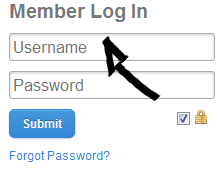
3. Enter your user password in the second field box.
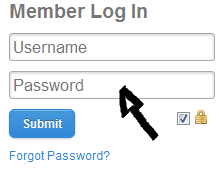
4. Now simply click the blue button at the bottom of the access form that says “Submit” and that’s it, you are in!
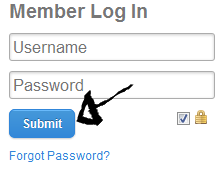
Study Island Password Recovery Instructions
Every now and then people tend to forget or lose their passwords, if this has happened to you simply go back to the site’s login page following the steps that I previously described, click the “Forgot Password?” link located right beneath the “Submit” button that I mentioned earlier,
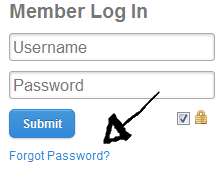
enter your username in the only text field that you will see on the next page, and click on “Get Hint”.
References:
