
Sulekha Classifieds Login Information
Sulekha Classifieds is a website service offered by Sulekha.com that allows users to post free classified ads online in order to buy or sell popular items such as bikes, new and used cars, desktop computers, clothing, mobile phones and tablets, gadgets, electronics, furniture, health products, cameras, and more. The service is extremely popular across all of India, but it is mostly used in big cities such as Bangalore, Chennai, and Mumbai. The service has also gained popularity in the United States, and it is widely used in cities such as New York (NY), New Jersey (NJ), Houston, Boston, and Atlanta among several others.
Sulekha Classifieds Sign Up
To start posting your own ads on the Sulekha.com classifieds website you will first have to create an account, if you don’t have one yet go to the site’s home page using the link that you’ll find below in the first step of this tutorial, click the blue link located at the top right corner of the page that says “Register”, fill out the registration form located on the right side of the pop up window that will instantly show up as soon as you click on the “Register” link, and once you’re done filling out the registration form all you have to do is click the yellow button at the bottom right corner that says “Create Account”.
Sulekha Classifieds Login – Step By Step Tutorial
1. Go to the site’s official homepage located at the following url: http://classifieds.sulekha.com/.
2. Click the blue link located at the top right corner of your screen that says “Sign In”.
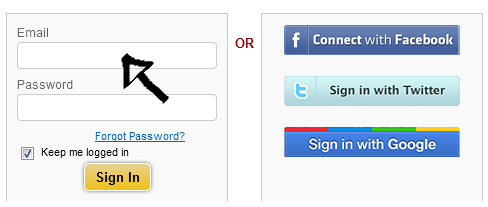
3. Enter your user password in the second field box.

4. Click the yellow colored button at the bottom of the access form that says “Sign In” and that’s it, you are in!

Sulekha Classifieds Login With Social Profiles
If you already have a Google+, Facebook, or Twitter account, then you should use this option instead simply because it’s easier and quicker too. Just go to the site’s home page and open up the access form by following the steps that I previously described, then click on any of the social buttons located in the middle of the access form within the pop up window,

accept the app and the terms of service of the site, and you are done.
Sulekha Password Recovery Instructions
If you forget your password go back to the site’s log in page, open up the members access form, click the “Forgot Password?” link which is located right beneath the “password” text field that I mentioned earlier,
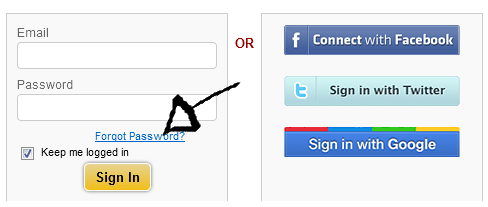
enter your login email, and click “Submit”.
Related Classified Sites:
– Craigslist.org.
– eBay Classifieds.
– Oodle.
– Kijiji.ca.
