TamilMatrimony.com is an online dating site for Tamilians, the site is part of BharatMatrimony which is one of the pioneers of the now so popular concept of Matrimony services online in India. The site has a couple of interesting features that caught my attention such as “Elite Matrimony”, which is a special service for the rich and the affluent, and “Assisted Matrimony” which is a personalized matchmaking service that even gives you access to your own relationship manager, who is basically a guy who will take care of helping you find the right person to fall in love with and marry.[1]
Tamil Matrimony Login – Account Access Tutorial
1. Go to the site’s home page located at the following url: http://www.tamilmatrimony.com/.
2. Click the green button located at the top right corner of the page that says “Login”.
3. Enter your Matrimony ID or email address in the first field of the access form that will be automatically displayed as soon as you click on the button that I mentioned in the previous step.
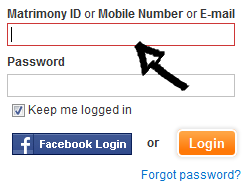
4. Enter your user password in the second field box.
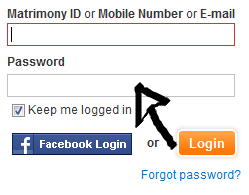
5. Click the orange button located at the bottom right corner of the access form that says “Login” and that’s it, you’re in!
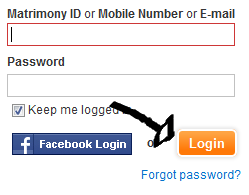
Tamil Matrimony Sign Up
Go to http://www.tamilmatrimony.com/register/registerform.php, fill out the registration form located in the center of the page, and once you’re done with that simply click on the orange button at the bottom that says “Submit”.
Tamil Matrimony Login With Facebook
If you have a Facebook account use this option instead to save time, not to mention that it’s easier too. Simply go to the site’s sign in page following the steps that I previously described, click the blue button located at the bottom left corner of the access form that says “Facebook Login“,
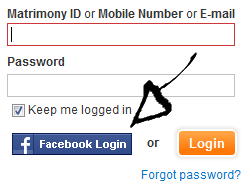
accept the app and the terms of service (TOS) of the site, and that’s all, you are done.
Tamil Matrimony Password Recovery Instructions
If you forget your password go back to the site’s user access page, click the “Forgot Password?” link located right beneath the orange “Login” button of which I talked about earlier,
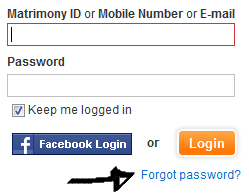
enter your Matrimony ID or email address, and click “Submit”.
