textPlus is a mobile application that allows you to send text messages and make calls to anyone for free and/or at a very low price. According to the site’s about us page, the network already connects more than 110 million users throughout the world, and more people are joining every day, however, the app is currently available only for Android, iOS (iPhone, iPad, iPod Touch), Nokia, Kindle and Windows phones, in my opinion they should make it available for every single OS in the market and they should also launch a web based version in order to reach a larger audience.[1]
textPlus Sign Up

To start using textPlus you will first have to download the app and then install it on your mobile device, tap the textPlus shortcut that will be created automatically after installing the app, then tap “Sign Up”, enter your phone number, and then tap on the “Next” icon located at the top of your screen.
textPlus Login – Step By Step Tutorial
1. After creating your account tap the app’s shortcut one more time to open it up and then tap the “Login” button located at the bottom of your phone’s screen.
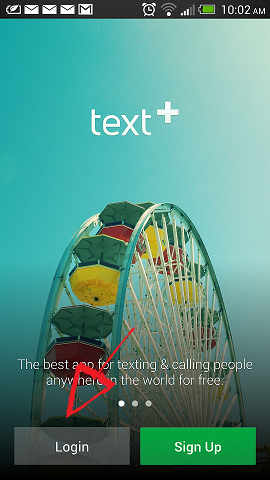
2. Enter your phone number, email address or username in the first field of the access form located in the middle of your screen.
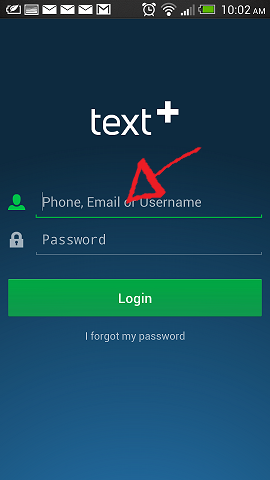
3. Enter your user password in the second field box.
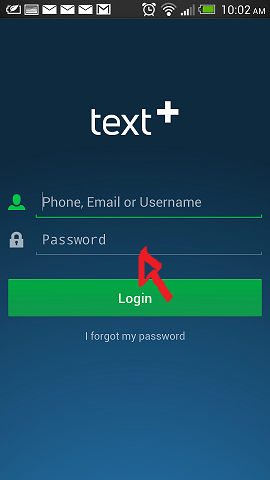
4. Now simply tap the green button at the bottom that says “Login” and that’s it, you are in!
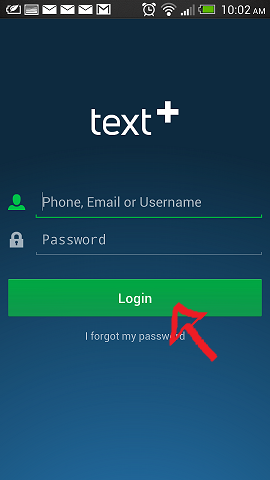
textPlus Password Recovery Instructions
If you forget your password go back to the app’s sign in page, tap the “I Forgot Password” link located right beneath the green “Login” button,
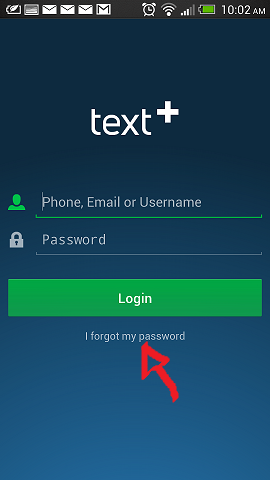
enter your phone number, email address, or username and click on “Send Me My Password”.
References:
