University of Waterloo is a public research university in Waterloo, Ontario, Canada. Quest is the University’s student information system, everyone that’s a part of this institution such as applicants, students, faculty, and staff use the system.[1]
University of Waterloo Quest Sign Up

To start using this service you will first have to activate your Waterloo account, to activate your account visit this page, enter your family name, Waterloo ID, date of birth, click “Continue” and then follow instructions to get started right away. After sign up come back to this page to learn how to access your account, if you do’t know how to do it, or, if you are having problems follow the steps below.
University of Waterloo Quest Login – Step By Step Tutorial
1. Go to the site’s sign in page located at the following url: https://quest.pecs.uwaterloo.ca/psp/SS/.
2. Enter your user ID in the first field of the access form located right in the center of your screen.
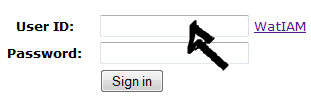
3. Enter your user password in the second field box.
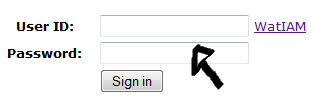
4. Click “Sign in” and that’s it, you are in!
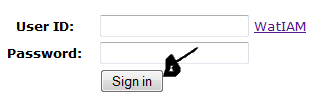
If you forget your password or user ID go to the WatIAM login page at https://watiam.uwaterloo.ca/idm/user/login.jsp, now depending on your problem click the “Forgot user ID?” link or the “Forgot Password?” link which are both located right next to the “Log In” button, enter the required information and then follow instructions to reset your password or recover your user ID.
References:
1. About Quest.
