Viadeo is a professional social networking service, the platform was basically created for business enthusiats by the Viadeo Group, a company that also owns and manages ApnaCircle and Tianji. After joining the site members can create and maintain a list of business partners, create business opportunities and more. Viadeo already has more than 55 million registered members around the globe and it is available in English, French, German, Italian, Portuguese, Spanish and Russian.[1]
Viadeo Sign Up

Go to Viadeo.com, fill out the registration form located on the right side of the page, click the yellow “Sign Up” button at the bottom of your screen and then follow the provided instructions to get started right away. You can also join the site using your Google+, Facebook, or Twitter profile information, simply click one of the social buttons located at the top of the registration form, accept the app and the terms of service of the site and that’s it.
Viadeo Login – Step By Step Tutorial
1. Go to the site’s sign in page located at the following url: https://secure.viadeo.com/en/signin.
2. Enter your email address in the first field of the access form located in the center of your screen.
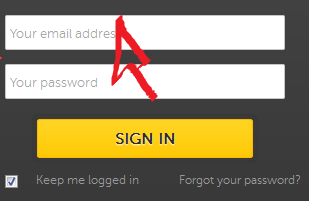
3. Enter your user password in the second field box.
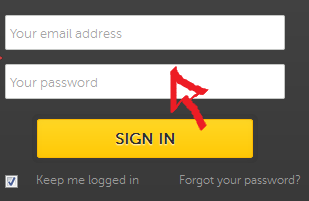
4. Now simply click the yellow “Sign In” button at the bottom of the access form and that’s it, you are in!
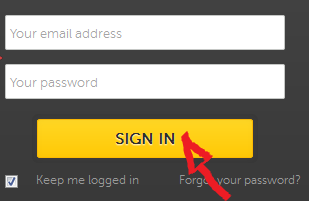
Viadeo Password Recovery Instructions
If you forget your password go back to the site’s log in page, click the “Forgot Your Password?” link located right beneath the “Sign In” button,
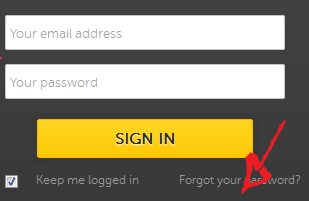
enter your email address, and click on “Send”.
References:
