VK, formerly VKontakte is the largest European free social networking website, and the second largest social network in Europe right after Facebook, with more than 200 million registered users around the globe there’s no doubt that VK.com is one of the most visited websites among them all. However, and, according to the owners of the site, out of the 200 million that have already signed up for an account only 100 million are active members (users that login at least once every month).[1] VK.com has garnered a lot of attention in the past couple of years thanks to a big and also very active community of members who apparently really love to share and connect with each other, the site is also very popular among film lovers, and there’s no doubt that its wide set of features have played an important role in its huge success.

Some of VK’s most popular features and some of the benefits that you’ll get as a member are: Messaging (private and group messages) which can include up to 10 attachments per message sent, your own email address (your personalized email address which will be something like “yourname@vk.com”), news feeds to stay updated about your favorite topics, you can also create communities and groups, the site even includes “like” buttons similar to Facebook’s which allow you to easily share your favorite content on the web, control your account’s privacy settings (make your profile public or completely private if that’s what you want), check out cool photos and videos while exploring other member profiles, and more.
VK Sign Up – Account Creation Guide
If you want to become a part of the largest European social network you will first have to create an account, if you don’t have one yet go to to the site’s sign up page at http://vk.com/join and fill out the registration form located in the center of your screen. The first thing that you’ll need to do is enter your first name, then enter your last name, select your gender (Male or Female) from the drop down menu, and click on the blue “Sign Up” button at the bottom of the registration form.
VK Login (Formerly VKontakte) – Step By Step Tutorial
1. Go to VK’s official home page, which in this case is the same as the sign in page located at the following url: http://vk.com/.
2. Enter your phone or email addres (username) in the first field of the access form located on the left side of your screen.
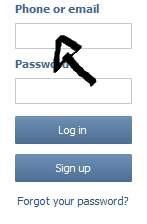
3. Enter your VK.com user password in the second field box.
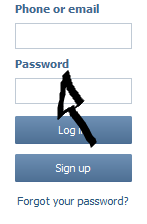
4. Now all you have to do is click the blue button at the bottom that says “Log In” and that’s it, you have now successfully logged in!
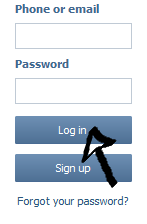
VK Login With Facebook
You can also access the site using your Facebook profile information, so if you already have an Facebook.com account, then you should definitely try using this option instead because it will allow you to save a little bit of extra time and effort as well. Simply go to the site’s user access page using the above link, click the “Sign In With Facebook” button located in the center of your screen,
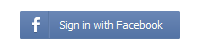
accept the app and the terms of service (TOS) of the site, and you are done.
VK Password Recovery Instructions
If you forget your password go back to the site’s home page, click the “Forgot Your Password?” link located right beneath the “log in” button on the left side of your screen,
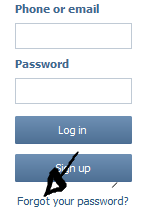
enter your login name, email or phone, click “Next”, then go to your email inbox and click on the link that will be automatically sent to you in order to create a new password.
References:
