Vube Login Information
Vube.com is a new video sharing website and online player similar to YouTube and Vimeo, however, the site has its own unique features that make it truly appealing to average searcher. For example, Vube holds monthly contests that allow users to earn thousands of dollars from video uploads if their videos rank among the most popular on the site of course. After checking out the site’s contest rules page, I found out that in the current month’s contest the top 50 Vubers will make from $130 to $15,000 dollars, which is not bad at all for just having fun and uploading videos on the internet. However, there are rules to abide by on the site if you want to get paid, for example, you must own the copyright to your video, staff will approve or decline videos for the contest based on its quality, and if you cheat or if they suspect that you cheated by generating fake likes and fake video views you will be disqualified from the contest automatically.[1]
Vube.com helps you share your creativity with the rest of the world, new, original, and innovative content is always welcomed, and if you have great content it’s also a good way to share it in order to reach a much bigger audience. The site also has a really nice interface with convenient sharing options that allow you to easily share the best content that you find on the site with your family and friends through a simple click, plus they also provide a lot of useful information about each video such as the number of views, description, likes and dislikes, and even embed options.
To create a Vube account go to https://vube.com/account/register?t=s, fill out the registration form located on the left side of your screen, and then click on the “Sign Up” button located at the bottom left corner of the access form.
Vube Login – Step By Step Tutorial
1. Go to Vube’s sign in page located at the following url: https://vube.com/account/login?t=s.
2. Enter your email address in the first field of the access form located on the right side of your screen.
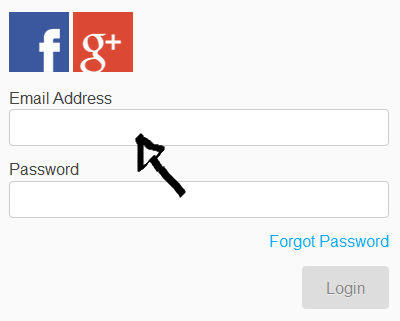
3. Enter your user password in the second field box.
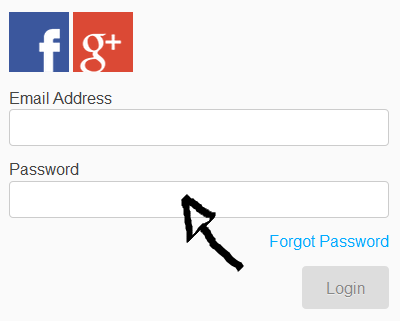
4. Now simply click the blue button located at the bottom right corner of the access form that says “Login” and that’s it, you’re in!
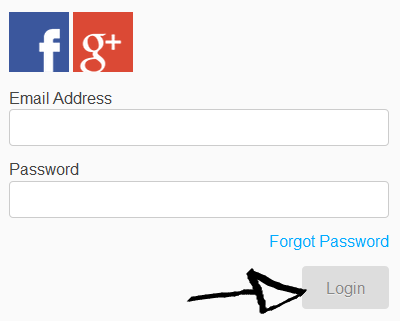
Vube Login With Google and Facebook
If you have already signed up for a Google+ or Facebook.com account, then you should definitely try using this option instead, because it will help you save a little bit of time, and extra effort as well. Simply go to the site’s user access page following the steps that I previously described, click the blue “F” button, or the red “g+” button at the top right side,
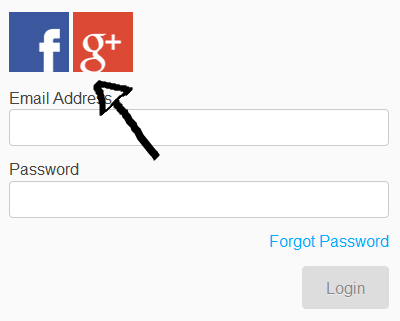
accept the app and the terms of service (TOS) of the site, and you’re done!
Vube Password Recovery Instructions
If you forget or lose your password go back to the site’s sign in page, click the “Forgot Password” link located right beneath the “password” text field,
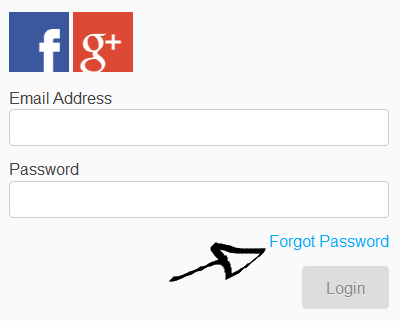
enter your email address, and click “Send Email”.
References:
