Wanelo stands for “Want, Need, Love”, it is an online shopping website, as well as an online community where users can easily find any store or product that they want without having to deal with too many ads. According to the owners of the site you can buy anything you see on the site, and every product is posted by real users. This service is very unique because it focuses on providing users a personalized shopping experience, and they can buy anything that they want directly from the site’s web feed.[1]
Wanelo Sign Up
To join Wanelo go to the site’s sign up page using the link below, click the link that says “Join” which is located at the top right corner of your screen, fill out the registration form that you’ll see in the middle of the page, and click on the blue button at the bottom that says “Start Shopping”.
Wanelo Login – Step By Step Tutorial
1. Go to the site’s sign in page located at the following url: http://wanelo.com/users/sign_in.
2. Enter your email address or username in the first field of the access form located in the center of your screen.
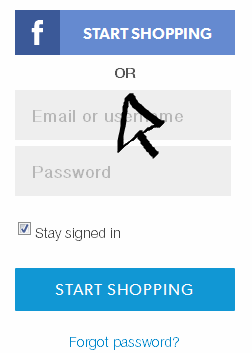
3. Enter your user password in the second field box.
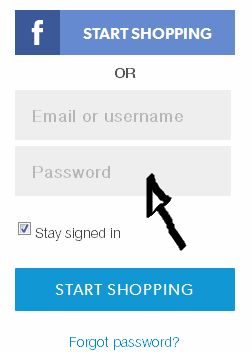
4. Now simply click the blue button at the bottom of the access form that says “Start Shopping” and that’s it, you are in!
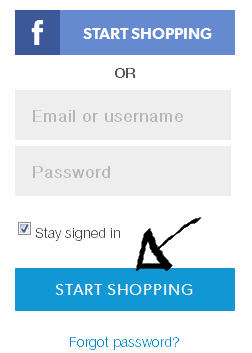
Wanelo Login With Facebook
If you already have a Facebook.com account, then you should try using this method instead, because it will allow you to save some time and a little bit of extra effort as well. Simply go back to the site’s sign in page using the above link, click the “F Start Shopping” button located at the top center of your screen,
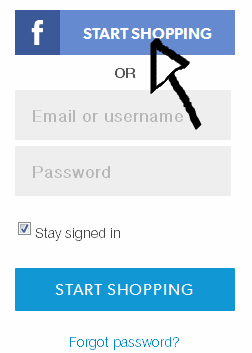
accept the app and the terms of service (TOS) of the site, and you’re done.
Wanelo Password Recovery Instructions
If you forget your password go back to the site’s access page, click the “Forgot Password?” link located right beneath the blue button that says “Start Shopping”, or go to http://wanelo.com/users/password/new instead,
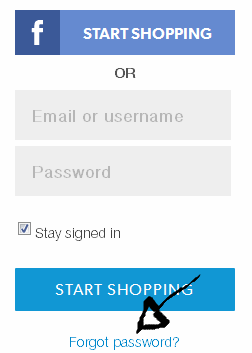
enter your email address, and click “Reset”.
References:
