WeHeartIt.com is a photo based social networking service where registered members can go to search for images that inspire them, images that they love and that actually mean something to them.[1] After joining the site members can start collecting or “hearting” images in order to share them with their friends and organize them into “sets”, in fact, this site reminds me of Pinterest but with a different approach. The network also offers a free mobile app for Android and iOS devices, if you want to download it visit Google Play or the Apple App Store to get it now.
We Heart It Sign Up

Go to http://weheartit.com/registration/sign_up, select one of the three available registration options, you can join the site using your Facebook or Twitter profile information, or you can sign up using your email address.
We Heart It Login – Step By Step Tutorial
1. Go to the site’s sign in page located at the following url: http://weheartit.com/login.
2. Click the “Log in with your password” button located on the right side of your screen.
3. Enter your username or email address in the first field of the access form in the pop-up window.
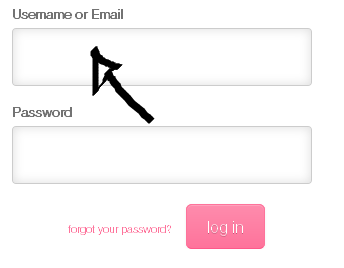
4. Enter your user password in the second field box.
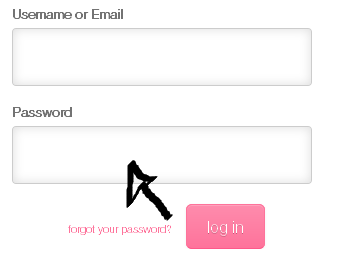
5. Click the pink button at the bottom that says “log in” and that’s it, you are in!
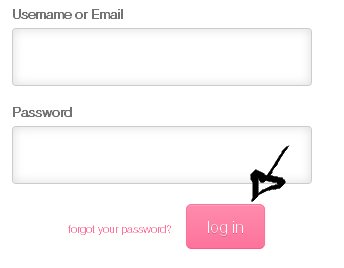
We Heart It Password Recovery Instructions
If you forget your password go back to the site’s user access page, click “log in with your password”, then click the “Forgot your password?” link located right beneath the “password” text field,
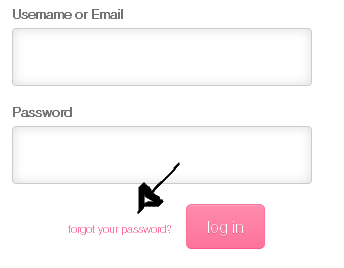
enter your email address, click “Reset password” and then follow the provided instructions to get the information that you need. After resetting your password you will be able to access the site once again normally, however, if you continue to have problems come back to this page, leave us a message and we’ll try to help you as soon as we read it.
We Heart It Login With Social Networks
If you already have a Google Plus, Facebook.com, or Twitter.com account, then you should try accessing the site using this option instead, because it will allow you to save a little bit of time and extra effort as well. Simply go to the site’s sign in page using the above link and click on the “Facebook”, “Twitter” or “Google” button, all of which are located in the middle of the page, then accept the app and the terms of service (TOS) of the site, and you’re done.
We Heart It Password Reset Instructions
If you forget your password go to http://weheartit.com/forgot_password, then enter your email address in the blank text field located in the center of your screen, click on the pink colored button that says “Reset Password”, and then go to your email inbox to click on the password reset link that will be automatically sent to you in order to create a new one.
References:
