
WordPress.com is a free blogging platform that allows users to easily and quickly create free blogs. WP is also a free, open source blogging tool and a content management system, also known as CMS, based on PHP and MySQL that you can download for free as well at WordPress.org.
Both, self hosted WP blogs and free WP.com blogs include an advanced plug-in architecture and a template system that you can use to easily create beautiful websites in minutes.
If you already have a free account but you don’t know how to login or if you are having problems signing in, then follow the steps below to learn how to access your account.
WordPress.com Sign In – Step By Step Tutorial
1. Go to the site’s home page located at the following url: http://wordpress.com/.
2. Enter your email address or username in the first field of the sign in form.
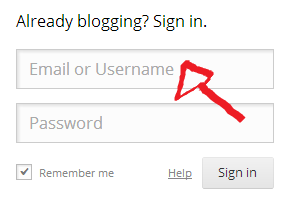
3. Then enter your password in the second field.
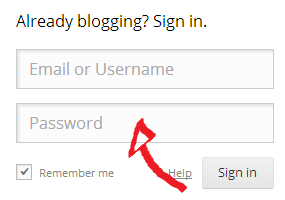
4. Click “Sign In” and you are done, or better yet, you are in!
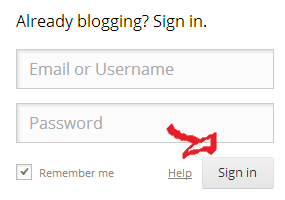
If you have a self-hosted WordPress.org blog, then follow the steps below to learn how to access your site’s dashboard.
WordPress.org Login
1. Go to your site’s sign in page located at the following url. Example: “yourdomainname.com/wp-admin”
2. Enter your username in the first field.
3. Then enter your password in the second field.
4. Click the blue button that reads “Log In” and that’s it.
As you can see signing in to both WordPress.com or .org blogs and websites is fairly easy, and it doesn’t take long either. If you have problems accessing your account come back to this page, leave us message, and we’ll try to help you out as soon as we read it.
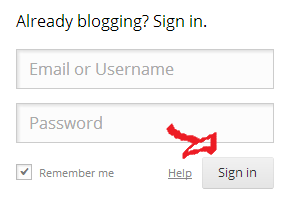

Speak Your Mind