WyzAnt is a website that helps parents and students find the best possible private tutors near their location. The site was founded back in 2005 by Andrew Geant, a Princeton graduate that he himself was a math tutor for a while, but didn’t have much success finding clients because there wasn’t an online vehicle that allowed him to promote himself effectively. Geant quickly realized that classified sites like Craigslit and eBay Classifieds wouldn’t cut it, so he decided to solve that problem by creating the first tutoring marketplace on online, and that’s how WyzAnt.com was born. The site now has more than 75,000 tutors who offer private lessons in subjects such as math, history, computers, foreign languages, writing, science, music, chemistry, and more.
What I like the most about WyzAnt is its simplicity and ease of use, it’s like using Google, Bing, or Yahoo in my opinion, because all you have to do is go to the site’s homepage where you’ll find a search box in the middle of the page, then you simply have to type the name of a subject that you need help with, then enter your zip code, click the green colored button that says “Search” and WyzAnt will instantly display a list of tutors that includes useful information such as rates per hour, location, testimonials, hours of tutoring since they joined the site, background check, etc. In other words, what the site basically does is make the entire process of finding and hiring great tutors online a whole lot easier and quicker as well.
After finding a great tutor you can communicate with that person to schedule a time that fits into your schedule. WyzAnt.com takes care of payments and stuff like that, once everything is set up, you can begin your one on one classes in order to improve your abilities by leaps and bounds.
WyzAnt Login – Account Access Tutorial
1. Go to WyzAnt’s sign in page located at the following url: https://www.wyzant.com/login.
2. Enter your username in the first field of the access form located on the left side of your screen.
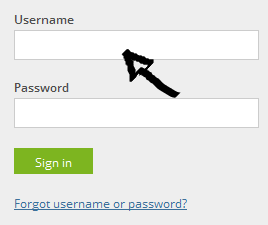
Step One
3. Enter your WyzAnt user password in the second field box.
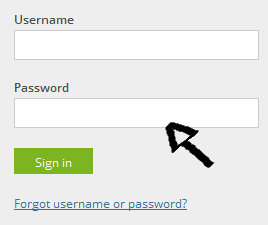
Step Two
4. Now simply click on the green button at the bottom left corner that says “Sign In” and that’s it, you’re in!
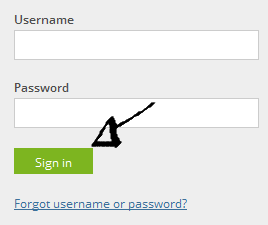
Step Three
WyzAnt Tutor and Student Sign Up
If you are a tutor go to https://www.wyzant.com/TutorSignupStart.aspx to get started right now.
If you are a student go to https://www.wyzant.com/signup and fill out the registration form located in the center of the page. Simply enter your first name, last name, email address, password, zip code, check the box at the bottom to agree to the terms of use of the site, and then click on the green colored button that says “Sign Up”.
WyzAnt Password Reset Instructions
If you forget or lose your password go to https://www.wyzant.com/ForgotPassword, specify if you’re a Student or a Tutor, type your email address and then confirm it, and click “Send”.
