Xanga is a website that allows you to keep and host your own weblogs, photoblogs, and social networking profiles all at the same time, and in one place. The site has its own unique features that make it very special and also different from other websites that offer similar services, for example, you can subscribe to other users’ profiles and be friends with them as well, the difference between being a follower and being friends with someone in the network is that followers have to get approved in order to access your content, while your friends can see your content whenever they want because you have a closer relationship with them.
Xanga Sign Up
At this moment signing up for a Xanga account is not possible because the site is going through some changes and it is currently being updated to the new Xanga 2.0, so apparently new registrations aren’t allowed at this moment.
If you already have an account but you don’t know how to access the site, or if you are having problems getting in just follow the steps below.
Xanga Login – Step By Step Tutorial
1. Go to the site’s sign in page located at the following url: http://xanga.com/wp-login.php.
2. Enter your username in the first field of the access form located in the center of your screen.
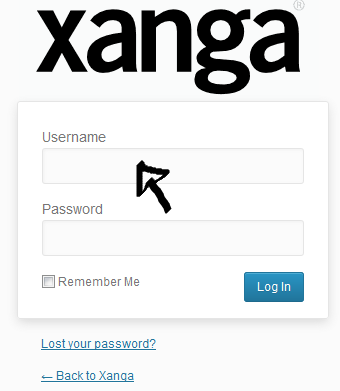
3. Enter your user password in the second field box.
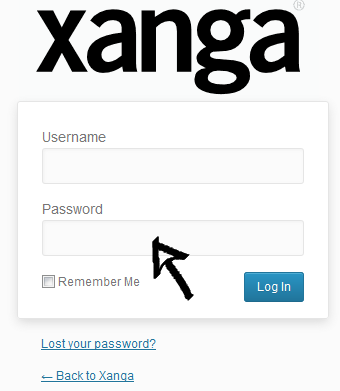
4. Click the blue “Log In” button and that’s it, you are in!
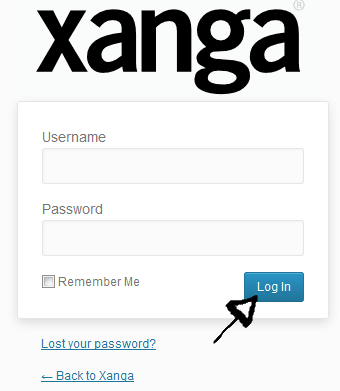
Xanga Password Recovery Instructions
If you forget your password go back to the site’s sign in page, click the “Lost Your Password?” link located below the “log in” button, or instead go directly to http://xanga.com/wp-login.php?action=lostpassword, which is Xanga’s official password reset page,
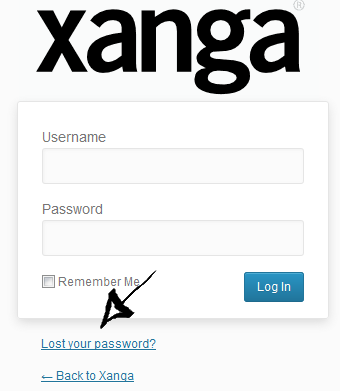
enter your username or email address, and click on “Get New Password”.

Speak Your Mind