Vip.Zappos.com is Zappos private area for their most loyal members and biggest fans, being a VIP member guarantees free next business day shipping, while non VIP members get free shipping as well, but it takes an extra business day for their stuff to arrive at home. However, two-day free shipping is still pretty fast and it makes buying stuff at Zappos a lot more fun. Getting a Zappos.com VIP membership does not cost a thing, it’s free, and after becoming a member you will have access to free next business day shipping, expedited returns, VIP points and badges, and even an exclusive website and phone number to contact support at any time.
Zappos VIP Sign Up

Zappos VIP currently has a waiting list, so you can join through the official sign up page, but you will be placed on a waiting list, if you want to do it this way, then simply go to the site’s registration page using the link that you’ll find in the first step of this tutorial, fill out the registration form located on the right side of the page, click “Sign Up!”, and then wait until you get accepted. Another way to sign up and get accepted in less time is by joining the program as a Facebook fan, you can learn more about that here.
Zappos VIP Login – Step By Step Tutorial
1. Go to the site’s sign in page located at the following url: https://secure-vip.zappos.com/vipSignIn.do.
2. Enter your email address in the first field of the access form located on the left side of your screen.
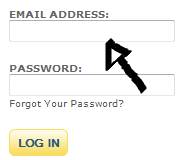
3. Enter your user password in the second field box.
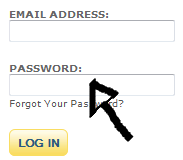
4. Now simply click the yellow “LOG IN” button located at the bottom of the page and that’s it, you are in!
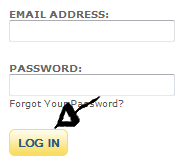
Zappos VIP Password Recovery Instructions
If you forget your password go back to the site’s sign in page, click the “Forgot Your Password?” link located right beneath the “password” text field,
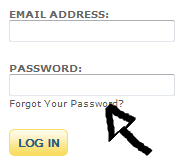
enter your email address, and click “continue”.
