Zazzle Login Information
Zazzle is an online shopping website where registered members can upload images in order to create their own cool stuff such as posters, clothing, mugs, t-shirts, stamps, invitations, and more. The developers of the site had a mission when they created Zazzle.com, and it’s actually very simple, in their own words: “Our Mission is To Enable Every Custom, On-Demand Product in the World On Our Platform”.[1] They provide their users with the right tools, and also the right marketplace in order to allow them to make their own creations and even start a business if things take off.
To join Zazzle go to https://www.zazzle.com/lgn/registration, fill out the registration form located in the middle of the page, and then click on the blue button located at the bottom right corner of the registration form that says “Continue”.
Zazzle Login – Step By Step Tutorial
1. Go to the site’s sign in page located at the following url: https://www.zazzle.com/lgn/signin.
2. Enter your email address in the first field of the access form located on the right side of your screen.
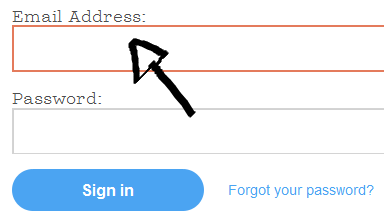
3. Enter your user password in the second field box.
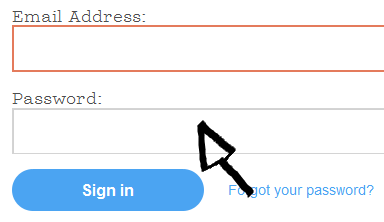
4. Now simply click the blue “Sign In” button and that’s it, you’re in!
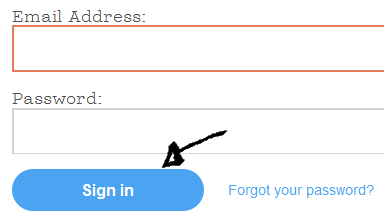
Zazzle Password Recovery Instructions
If you forget your password go back to the site’s log in page using the above link, click the “Forgot Your Password?” link located right beneath the “password” text field,
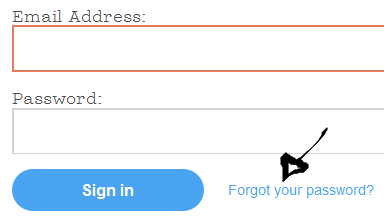
enter your email address and username, and click “Continue”.
References:
