Tango App Login Information
Mobile technology has definitely made the world a smaller and also a better place. I don’t know about you, but I’m amazed and also thrilled about the endless possibilities that the world of technology and the internet provide to all of us. Now we can easily find accurate information about anything we want or need, communicating between each other has also become easier, not to mention that it has become a lot cheaper as well thanks to advanced instant messaging web applications, email services, VoIP’s, social networking sites, and mobile apps such as Line, Skype, and Viber just to mention a few. Tango is one of these new miracles of technology that make communication easier, faster, and cheaper, it is a free mobile application created by Tango.ME INC that allows you to make video calls and send messages over 3G, 4G, and WiFi without having to pay a single dime.

However, the Tango mobile and desktop app is much more than just a mere free video calling and instant messaging application, in fact, it’s like an all in one solution for people who love to stay connected and have fun on the go, or on their computer, either at work or at home. Some of Tango’s most powerful features include 1 to 1 messages, group chat, video and voice calls, photo sharing, the ability to customize your messages with animated surprises, play social games, listen and share your favorite music (this feature is powered by Spotify), and it even has social networking functionality because you can meet new people nearby or from around the world.[1]
Tango Sign Up
If you want to use Tango to make calls, send texts, share photos, and make friends you will first have to create an account, but first you will have to download and install the app either on your mobile device or on your PC before you can actually get started. If you don’t have a Tango.me account yet go to the site’s download page at http://www2.tango.me/download. It’s worth mentioning that this application is currently available for Android, iOS, BlackBerry, Kindle, and Windows PC, so if you don’t have devices running on any of these operating systems, don’t even bother, because you won’t be able to use it at all.
Tango Login – Step By Step Tutorial
After downloading and installing the app on your mobile device, or on your desktop/laptop PC you will be able to complete the registration process and log in at the same time by simply following the steps below:
1. Open up the app on your device or PC.
2. Enter your mobile phone number in the first field.
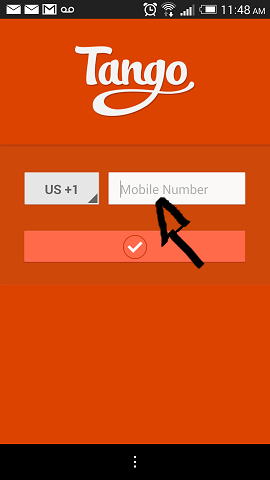
3. Now click or tap the check button.
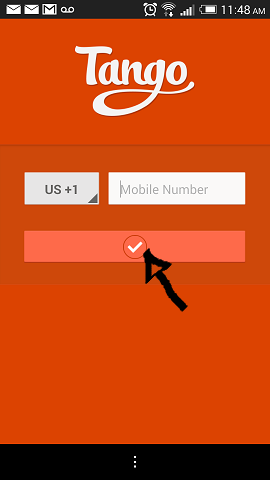
4. Now enter your first name.
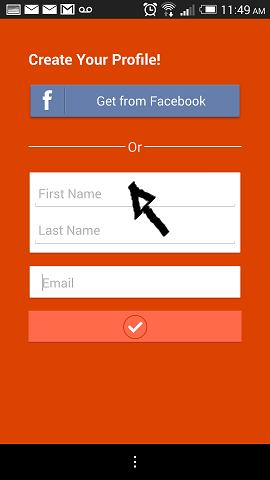
5. Enter your last name.
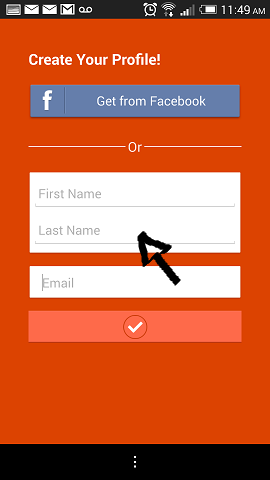
6. Enter your email address in the last field box.
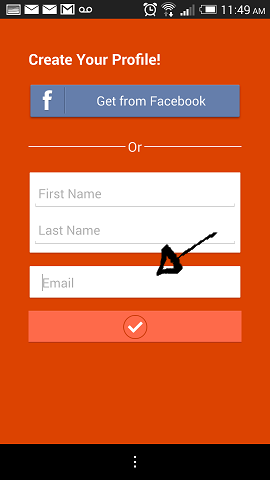
7. Now simply tap or click on the red colored check button at the bottom and that’s it, you’re in!
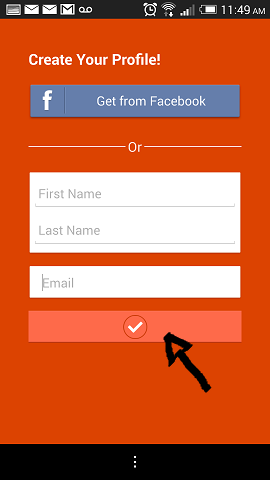
Tango Sign Up and Login With Facebook
If you already have a Facebook account, then using this method instead is probably the best option for you, because it will allow you to save time and a little bit of effort as well. Simply follow the steps that I previously described in order to download, install, and open the app on your device or PC, then enter your mobile phone number, click/tap the red check button, tap or click the blue button located at the top of your screen that says “Get From Facebook”,
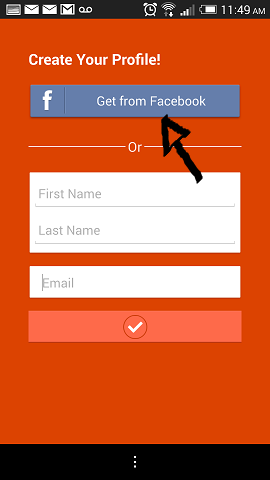
accept the app and the terms of service (TOS) of the site, and you are done!
Tango Password Reset Instructions
If you forget or lose your Tango.me user password go to http://support.tango.me/access/help, enter your email address, and click “Submit”.
References:

Speak Your Mind