Login to Chatango a free web based service which allows webmasters to easily add live group chat to their sites, it also allows regular users who are not webmasters themselves to create their own chat rooms where they can host live conversations with family and friends for free. As a webmaster, using this service will make your site more interactive and more pleasant for your visitors as well, it provides several benefits such as enabling conversations between visitors and announcements from administrators using the “Box” which is always open for live interactions, visitors and regular users can easily create groups, and it also enhances breaking news and developing stories throughout your site, plus a lot more.[1] Creating a Chatango group or a private chat room is easy, once everything is setup you can add it to your own website or blog, or to sites such as Facebook.com, Friendster, Blogger, MySpace, MeetMe, and many more by simply copying and pasting the HTML code that they’ll give to you into your page.
Chatango Sign Up
![]()
Go to http://chatango.com/signupdir, fill out the registration form located on the upper left side of the page, and then click on the yellow button that says “Sign Up”.
Chatango Login – Step By Step Tutorial
1. Go to the site’s sign in page located at the following url: http://chatango.com/login.
2. Enter your email address or user name in the first field of the access form located on the left side of your screen.
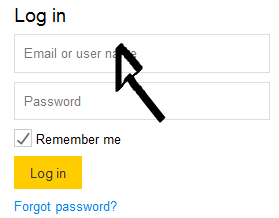
3. Enter your user password in the second field box.
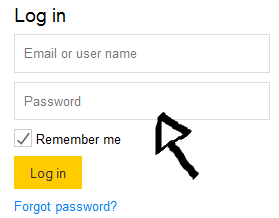
4. Now simply click the yellow button at the bottom of the access form that says “Log in” and that’s it, you are in!
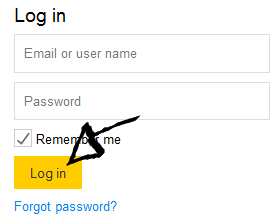
Chatango Password Recovery Instructions
If you forget your password go back to the site’s user access page, click the “Forgot password?” link located right beneath the “log in” button, or go directly to http://chatango.com/forgot instead,
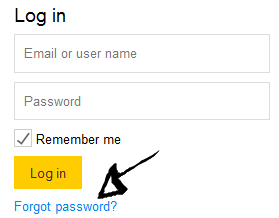
enter your email address, and click “Submit”.
References:
