(Important Update: Meetic recently bought Netlog and Twoo.com, and now they have merged Netlog into Twoo.com, which means that they’ve actually made Netlog.com better, even though the site no longer exists you can still access your account, which has been greatly improved by the way through Twoo.com using your old nickname and password.)
Netlog is a very popular website where you will be able to make your own web page and blog right after creating your account, you can also use this online platform to easily share music playlists, events, videos and pictures with the people that matters to you the most. According to the owners of the site “It is thus the ultimate tool to connect and communicate with your social network”.[1]
Netlog Sign Up

To start using this service you will first have to create an account, if you don’t have one yet go to http://en.netlog.com/go/register to get started right away, simply fill out the registration form and click the red button at the bottom of the page that says “Become a member!”. After signing up come back to this page to learn how to access your account, if you don’t know how to do it, or, if you are having problems follow the steps below.
Netlog Login – Step By Step Tutorial
1. Go to the site’s sign in page located at the following url: http://en.netlog.com/go/login.
2. Enter your nickname or email address in the first field of the access form located on the left side of the page.
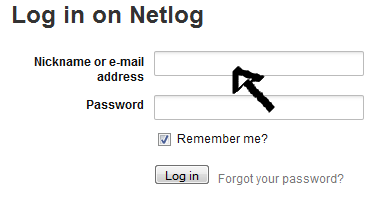
3. Enter your user password in the second field box.
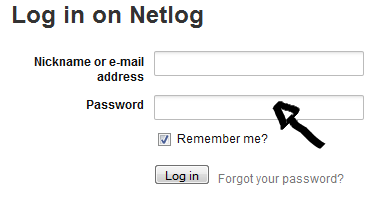
4. Now simply click “Log In” and that’s it, you are in!
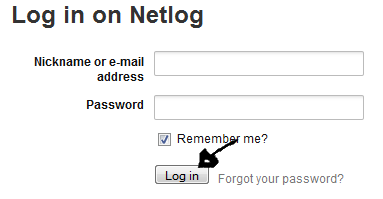
Netlog Password Reset Instructions
If you forget your password go back to the site’s sign in page, click the “forgot your password?” link located right next to the “Log in” button”,
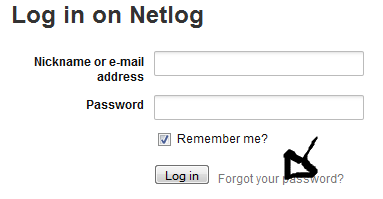
enter your email or nickname, enter the security code, and click on “Send”.
References:
