PlayStation Network, more commonly referred to as PSN, is an online multiplayer gaming platform and content discovery tool provided by Sony for PlayStation 3, PlayStation 4, PlayStation Portable, and PlayStation Vita users. The service is delivered by Sony Network Entertainment International (SNEI) through the “Sony Entertainment Network”, SNEI also offers other popular services that you probably already know such as Video Unlimited, Music Unlimited and PlayMemories Online, plus other third party apps such as Netflix, MLB.tv, Hulu Plus, and many others.[1]
PSN Sign Up

Go to https://account.sonyentertainmentnetwork.com/liquid/external/create-account!input.action, fill out the registration form located in the middle of the page, and click on the black button at the bottom of the registration form that says “I Agree, Create My Account”.
PSN Login – Step By Step Tutorial
1. Go to Playstation’s Network sign in page located at the following url: https://account.sonyentertainmentnetwork.com/external/auth/login.action.
2. Enter e-mail address in the first field of the access form located on the center right side of your screen.
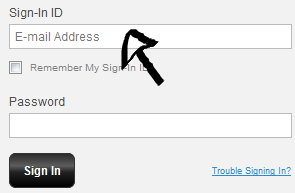
3. Enter your PSN user password in the second field box.
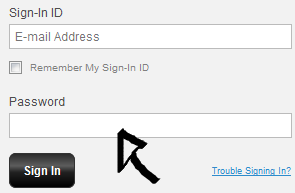
4. Now simply click the blue button at the bottom that says “Sign In” and that’s it, you have successfully logged in!
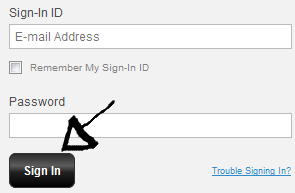
PSN Password Reset Instructions
If you forget your password go back to the site’s user access page, click the “Trouble Signing In” link located right beneath the blue “Sign In” button that I mentioned earlier, or go directly to the site’s password reset page at https://account.sonyentertainmentnetwork.com/liquid/reg/account/trouble-shooter!input.action if you want to save time,
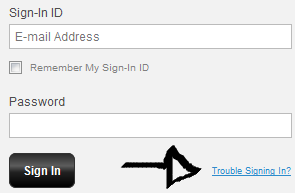
click “I Forgot My Password”, enter your sign in ID or e-mail address, date of birth, type the captcha code, and click on “Continue”.
References:
