Login to Spring.me formerly known as FormSpring.me is a Q&A social networking website, after creating an account users can access the site to share their ideas and perspective on anything. As explained on their official website “Members express their point of view and personality through engaging conversations and interact with friends, followers, and people they just find cool”.[1]
Spring.me Sign Up
![]()
To start using this service you will first have to sign up, if you haven’t registered yet go to the site’s home page at Spring.me, fill out the form located on the right side of your screen, enter a username, password, email, date of birth, click “Get Started” and then simply follow the provided instructions. You can also use your Facebook account information to sign up for this site, simply click the big “Sign up with Facebook” button located at the top right side of the page, accept the app and the terms of service of the site, and you are done!
After signing up come back to this page to learn how to access your account, if you are having problems, or if you simply don’t know how to do it, then just follow the steps below and we’ll show you how.
Spring.me (FormSpring) Login – Step By Step Tutorial
1. Go to the site’s homepage located at the following url: http://spring.me/.
2. Click the “login” button located on the upper right corner of the page.
3. Then enter your username in the first field of the access form that will show up right in the center of your screen.
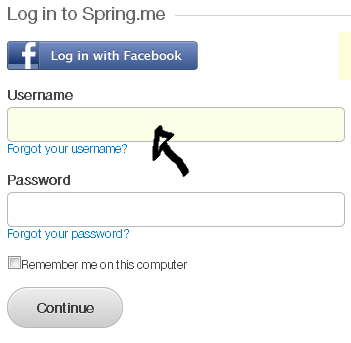
4. Enter your password in the second field box.
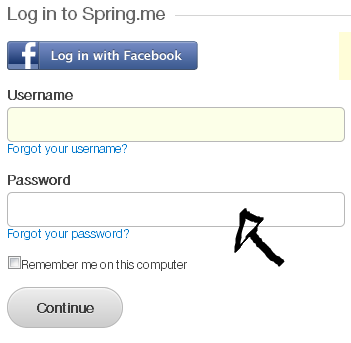
5. Click “Continue” and that’s it, you are in!
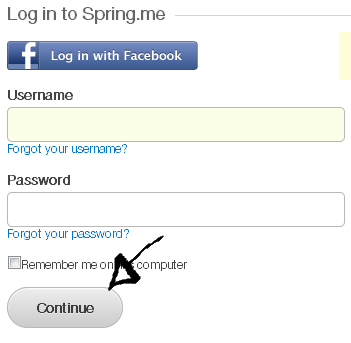
Spring.me (FormSpring) Login With Facebook
You can also access your account with your Facebook sign in information, this option is probably quicker and easier, so if you already have an FB account you should definitely use this option instead, that way you’ll gete to save some time. Simply go to the site’s home page, click the “login” button at top right side of the page, then click the big “log in with Facebook” button at the top,
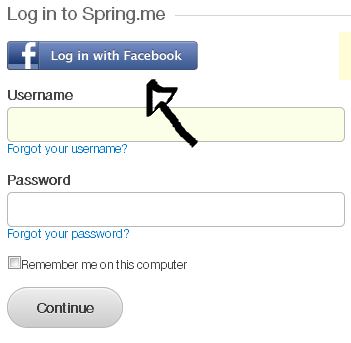
accept the app and that’s all.
Spring.me (FormSpring) Password and/or Username Recovery
If you forget your password or username go back to the site’s sign in page, now depending on your problem click the “forgot your username?” link located right beneath the “username” field box or the “Forgot your password?” link located right beneath the “password field box”,
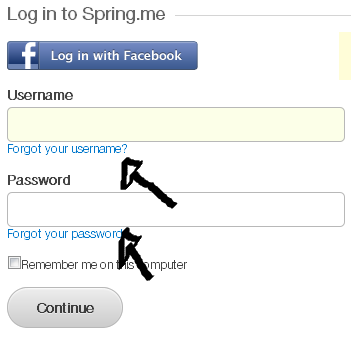
enter the requested information, and click on “Continue”.
References:

Ready to answer questions